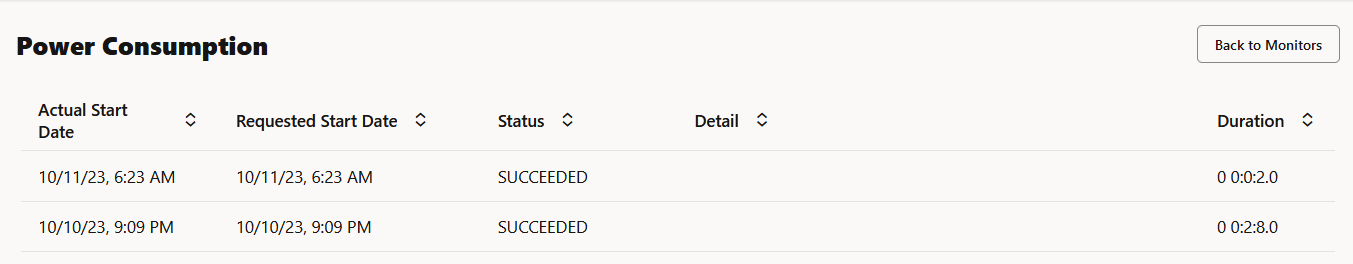7.3 View Model History
The History page displays the runtime details of the model monitors.
Select a model monitor and click History to view the runtime details. The history page displays the following information about the model monitor runtime:
- Actual Start Date: This is the date when the model monitor actually started.
- Requested Start Date: This is the date entered in the Start Date field while creating the model monitor.
- Status: The statuses are SUCCEEDED and FAILED.
- Detail: If a model monitor fails, the details are listed here.
- Duration: This is the time taken to run the model monitor.
Click Back to Monitors to go back to the Model Monitoring page.
Parent topic: Model Monitoring