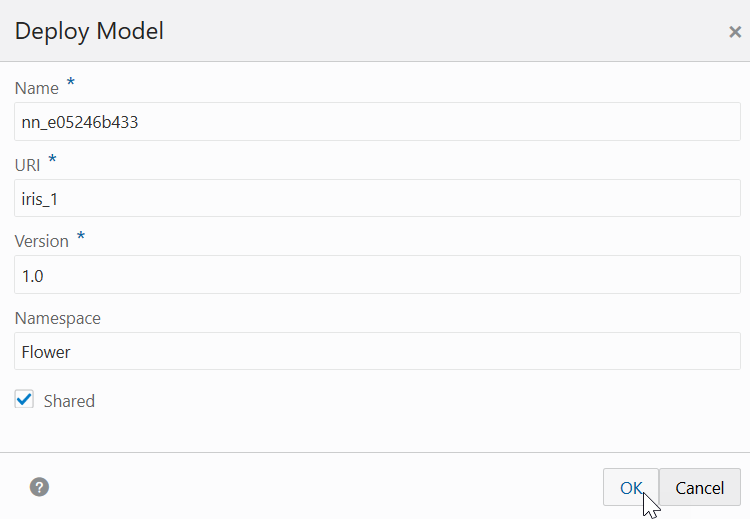8.1 Deploy Model
When you deploy a model, you create an Oracle Machine Learning Services endpoint for scoring.
In the Deploy Model dialog, you can define
the model deployment in the context of your AutoML UI experiment. To deploy a model,
define the following:
- In the Name field, the system generated model name is displayed here by default. You can edit this name. The model name must be a unique alphanumeric name with maximum 50 characters.
- In the URI field, enter a name for the model URI. The URI must be alphanumeric, and the length must be max 200 characters.
- In the Version field, enter a version of the model. The version must be in the format
xx.xxwherexis a number. - In the Namespace field, enter a name for the model namespace.
- Click Shared to allow users with access to the database schema to view and deploy the model.
- Click OK. After a model is successfully deployed, it is listed in the Deployments page.
- You can view the following details:
- Model Metadata - Select a deployed model and click the model name to view model metadata such as the model name, mining function, algorithm, attributes and so on.
- REST API - Select a deployed model and click the link under URI to view the REST API URI of the model.
Parent topic: Models