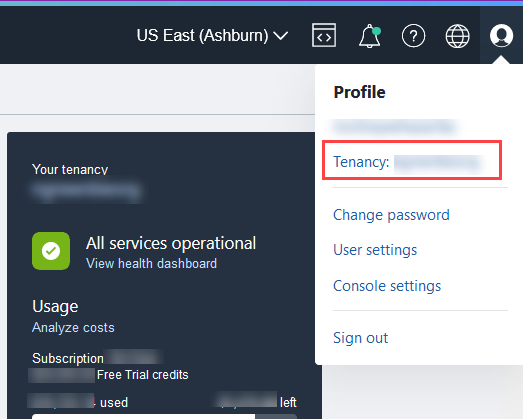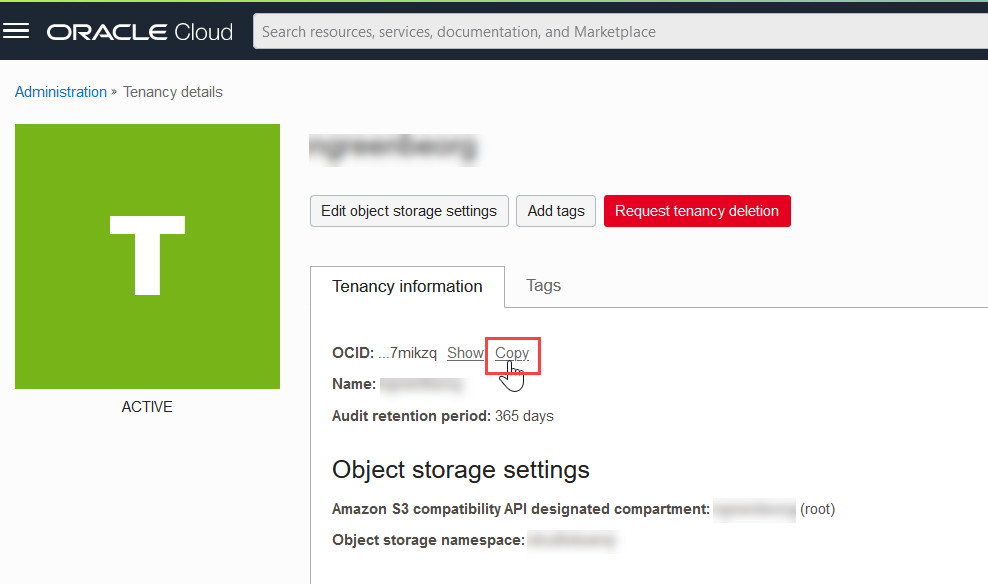11.2 Access OML User Management from Command Line
You can obtain the Oracle Machine Learning User Management URL for a specific tenancy from the Oracle Cloud Infrastructure (OCI) command line.
Prerequisite: Tenancy ID
To obtain the Oracle Machine Learning User Management URL for a specific tenancy from the OCI command line, you must first obtain the tenancy ID.
This completes the task of obtaining the Oracle Machine Learning User Management URL from OCI command line interface.
- Obtain URLs for OML User Management, REST API for OML Services, REST API for OML4Py and OML4R embedded execution from Command Line or the Autonomous AI Database
You can obtain the URLs for OML User Management, REST API for OML Services, REST API for OML4Py and OML4R embedded execution using a query. This approach is useful for automation or when you need programmatic access to the URLs.
Parent topic: Admin
11.2.1 Obtain URLs for OML User Management, REST API for OML Services, REST API for OML4Py and OML4R embedded execution from Command Line or the Autonomous AI Database
You can obtain the URLs for OML User Management, REST API for OML Services, REST API for OML4Py and OML4R embedded execution using a query. This approach is useful for automation or when you need programmatic access to the URLs.
To obtain the URLs:
Parent topic: Access OML User Management from Command Line