About Real-Time SQL Monitor
Real-Time SQL Monitoring provides automatic monitoring of SQL statements, PL/SQL blocks, or composite database operations that are considered expensive. You can view a list of monitored SQL, view and save SQL Monitor Active Reports, and generate an Active Report for ad hoc SQL. The information provided by Real-Time SQL Monitoring is especially useful for long-running SQL statements.
You can find documentation for Real-Time SQL Monitoring in the following three locations:
-
Real-Time SQL Monitor Window - View the list of monitored SQL and PL/SQL and sort by metrics of your choice. View and/or save Active Reports for any of the monitored SQL and PL/SQL.
-
Active Report Window - View Active Reports from inside of Visual Studio
-
Oracle Query Window - Enter Ad-hoc SQL or PL/SQL and then click the Execute and Monitor SQL toolbar icon or select it from the menu.
Privileges
No special privileges are required to use Real-Time SQL Monitoring. However, the SELECT_CATALOG_ROLE and ALTER SESSION privileges are useful.
Any user can view complete Active Reports for SQL they execute using schema objects they own. If your user has been granted the SELECT_CATALOG_ROLE, then you will be able to view Active Reports for SQL executed by other users. When this role has not been granted, and the schema objects involved are not owned by the user, the Active Report may be missing information, such as the Explain Plan.
If a user does not have ALTER SESSION privileges, using Execute and Monitor SQL will result in a /*+ MONITOR +*/ hint being added to the SQL. If the user does have ALTER SESSION privileges, then the SQL will not be modified.
Licensing
The use of Real-time SQL Monitoring feature requires an Oracle Tuning Pack license (except for Oracle Database Free which requires no license). For more details, please refer to the Database Licensing Information User Manual for the database version being used.
Real-Time SQL Monitoring Options Page
The Real-Time SQL Monitoring Options Page provides options controlling the behavior of Real-Time SQL Monitor Window.
Accessing the Real-Time SQL Monitoring Options Page
To access the Real-Time SQL Monitoring Options Page, select Options... from the Tools menu. From the Options menu, select Oracle Developer Tools. Then select Real-Time SQL Monitoring.
Using the Real-Time SQL Monitoring Options Page
The Real-Time SQL Monitoring Options Page appears similar to the following:
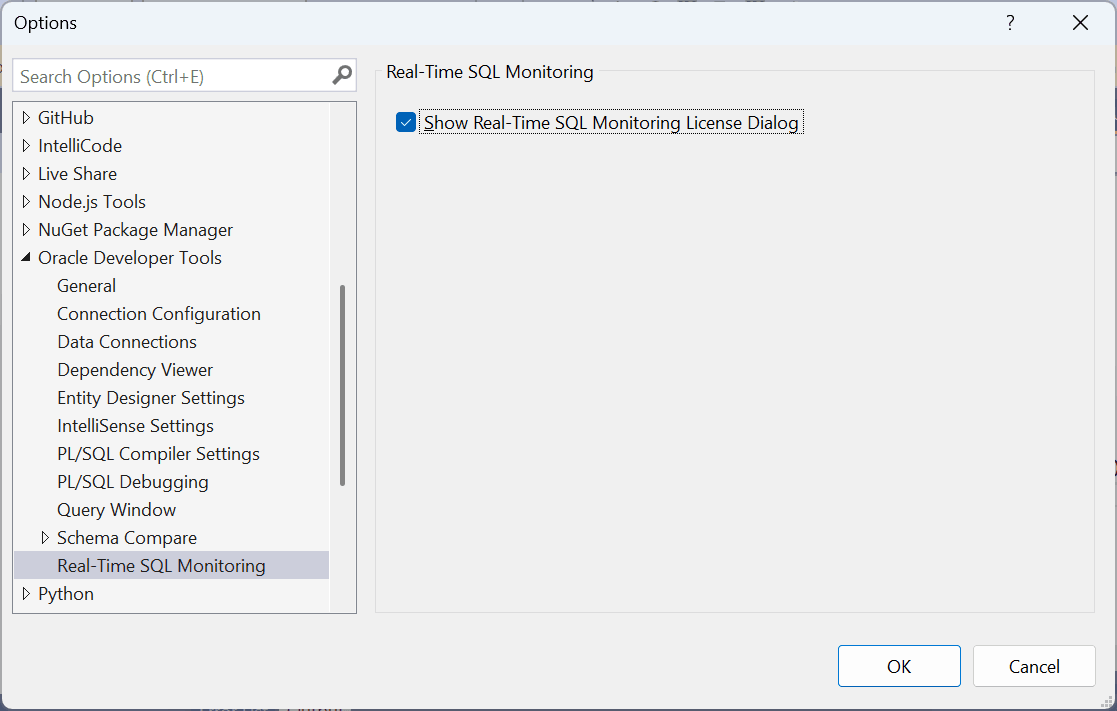
The controls of the Real-Time SQL Monitoring Options are as follows:
| Control | Description |
|---|---|
|
Show Real-Time SQL Monitoring License Dialog |
Uncheck this option to disable the informational dialog reminding users which licenses are required to use this database feature. This option can also be set from the informational dialog itself. |