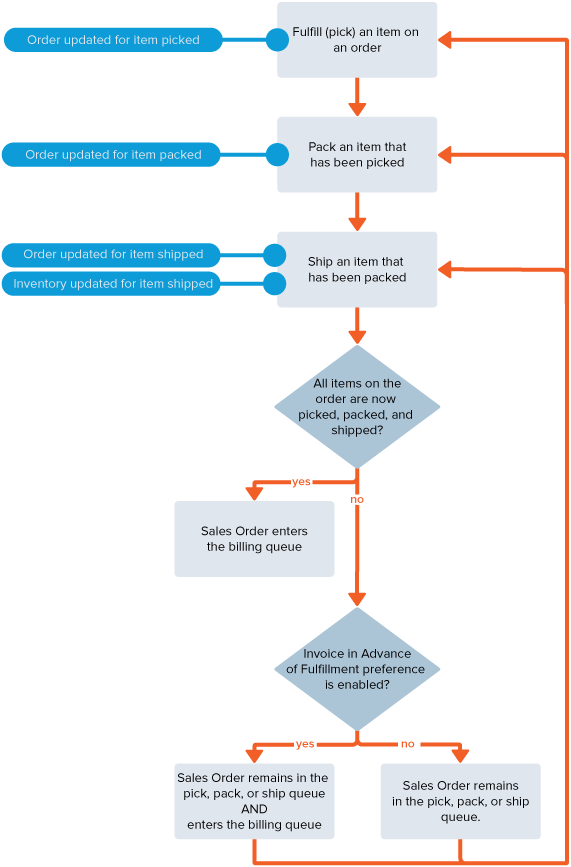Pick, Pack, and Ship Workflow Charts
The pick, pack, and ship fulfillment workflow varies depending on whether the Advanced Shipping feature is enabled. When fulfilling an order without the Advanced Shipping feature, an invoice is created automatically for sales order lines when the lines are marked as shipped. When the Advanced Shipping feature is enabled, you first fulfill the sales orders by marking lines as picked, packed, and shipped. You then bill the sales order in a separate transaction.
See the following topics for more information:
Pick, Pack, and Ship Sales Orders Without Advanced Shipping
In a pick, pack, and ship fulfillment workflow without advanced shipping, you fulfill a sales order by picking, packing, and shipping the items in it. When you mark items in the sales order as shipped, an invoice is created at the same time for the shipped items.
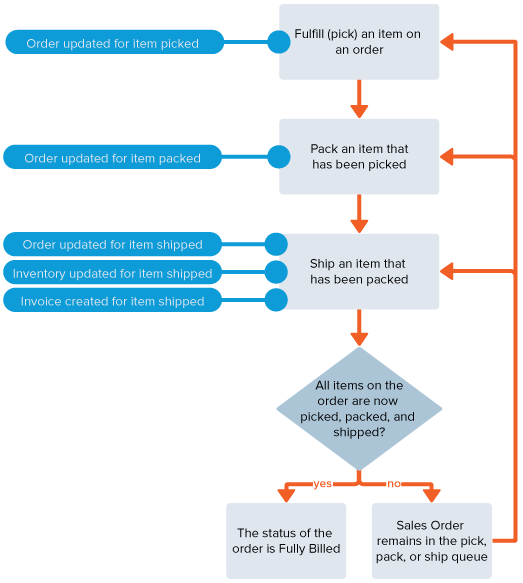
Pick, Pack, and Ship Sales Orders With Advanced Shipping
In a pick, pack, and ship fulfillment workflow with advanced shipping, you fulfill a sales order by picking, packing, and shipping the items in it. After you mark items in the sales order as shipped, you can then bill the shipped items in a separate transaction.