Locations Settings
If a location doesn't have a specific tax configuration, SuiteTax uses the values configured for the location's subsidiary. If no subsidiary configuration exists, SuiteTax uses the tax schedule configuration.
To configure your Locations Settings:
-
Go to NSPOS > SuiteTax > Locations Settings.
-
You can use the Filters to find the locations you want to update.
-
Highlight the tax schedules, subsidiaries, or locations as desired. You can choose more than one entity from each filter.
-
Click Apply Filters.
-
-
Clear the Use Subsidiary Setting box for the first Location to update.
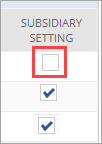 Tip:
Tip:After setting up the location override values, you can check the Subsidiary Setting box to set the location to inherit values from the subsidiary again.
-
Select a Tax Code or Tax Group for the location.
-
Continue these steps to update your location tax settings as needed.
The Save boxes on the left become checked for each Location updated. You can clear the box for a location if you don't want to save that specific change.
-
Click Save.