Viewing Time-Off Balances
From the Time-Off portlet in the Employee Center, you can see a summary of time-off balances, pending requests, and any upcoming booked time-off for yourself. If your role has the appropriate permission, you can also view time-off information for your subordinates.
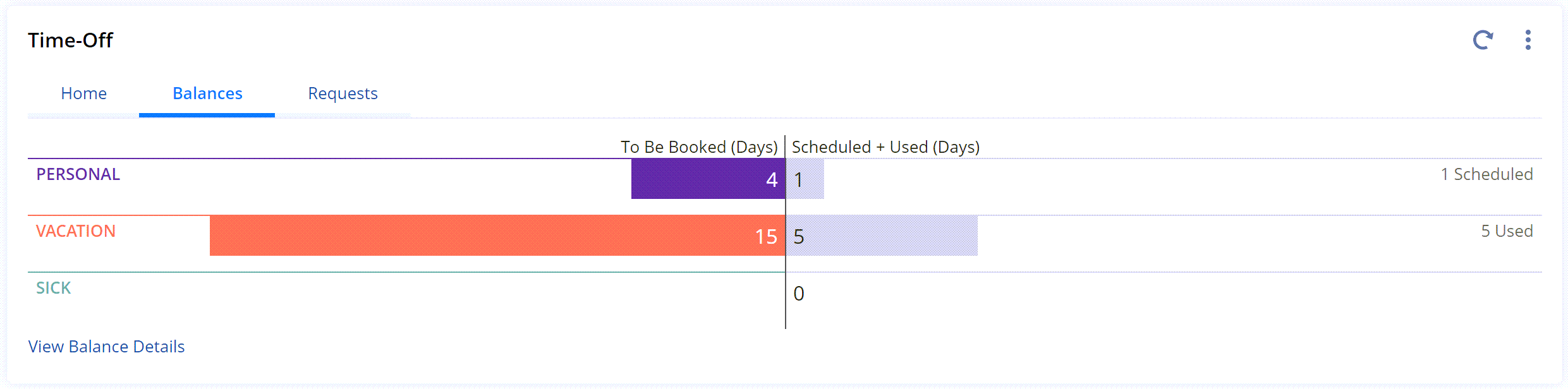
Your time-off balances are view only and can't be edited. If you see something that is incorrect, contact your HR administrator.
To view time-off balances:
-
From the home page of your Employee Center, in the Time-Off portlet, click Balances. By default, your balance is displayed in days.
Tip:To view time-off balances in hours instead of days, click the More
 icon, and then select Switch to Hours.
icon, and then select Switch to Hours. -
To see a list of pending requests, upcoming time-off, and past time-off, or to view your balance in hours, click View Balance Details.