Capture Signatures on a Tap Screen Tablet
If you're using a tablet as your NetSuite POS terminal, you can now also use it as a signature capture device.
Note:
For signature capture to function, it needs to be selected as an installed option from the NetSuite POS application installer package.
To enable signature capture on tablet devices:
-
On the NetSuite Point of Sale Setup screen, select Tap Signature Capture.
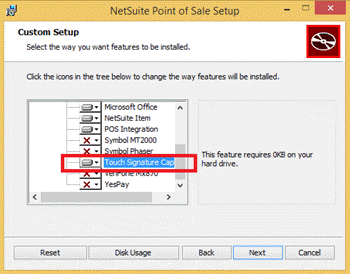 Note:
Note:Users can enable the capture signature feature at a later date, by re-opening the installer package and selecting Change.
-
Go to Universal Settings (Ctrl+F10) on the register and check the Require Signature box.
-
Complete the Signature Required Over field, if transactions over a certain amount require a signature.
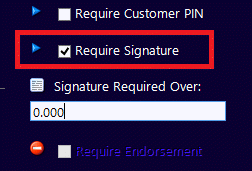
Contact NetSuite Customer Support if you want assistance with configuring this feature.