Creating Milestone Tasks
Project milestones are used to mark a point in your project, usually completion of a set of tasks or as a project health check to determine if you're on schedule.
When creating a milestone task, you can't assign a resource, enter estimated work, or a Finish No Later Than (FNLT) constraint. When viewing a project Gantt chart or schedule, milestone tasks are differentiated from regular project tasks.
To create a project milestone:
-
Go to Lists > Relationships > Projects.
-
Click the name of the project you want to edit.
-
On the Schedule tab, click New Milestone.
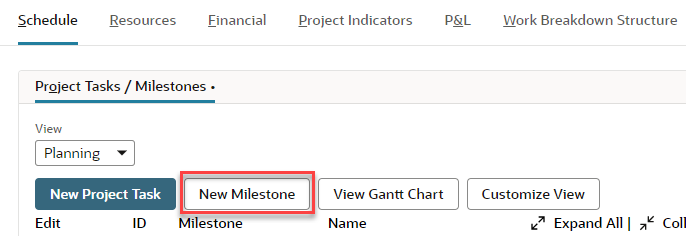
-
Enter a name for your milestone.
-
Click the Predecessors tab.
-
Select a predecessor task and type.
-
Click Add.
-
Continue adding any additional predecessors, when you have finished, click Save.
Converting Milestone Tasks to Project Tasks
You can turn a milestone into a project task by adding estimated work or tracking time against it.
You can assign a resource with 0 hours of estimated work to a milestone without converting it to a project task. However, if the resource tracks time against the milestone, it becomes a project task.
You can also turn a project task into a milestone by removing estimated work and any FNLT constraint.