Translations Tab User Interface
Using Site Management Tools (SMT), when working in Overview Mode, you'll see the Translations tab. On this tab, you can view all your translation content. This includes hidden content, published content, and unpublished content. Content is grouped together by the URL. Under the Language column, you'll see an alert if you've got missing translations for any configured languages.
If there aren't any translations for content in the current domain, you can't view that content in the default language in Preview Mode. The content only shows up in Edit Mode. Edit the content in Edit Mode and enable the translation for that domain so you can view it in Preview Mode.
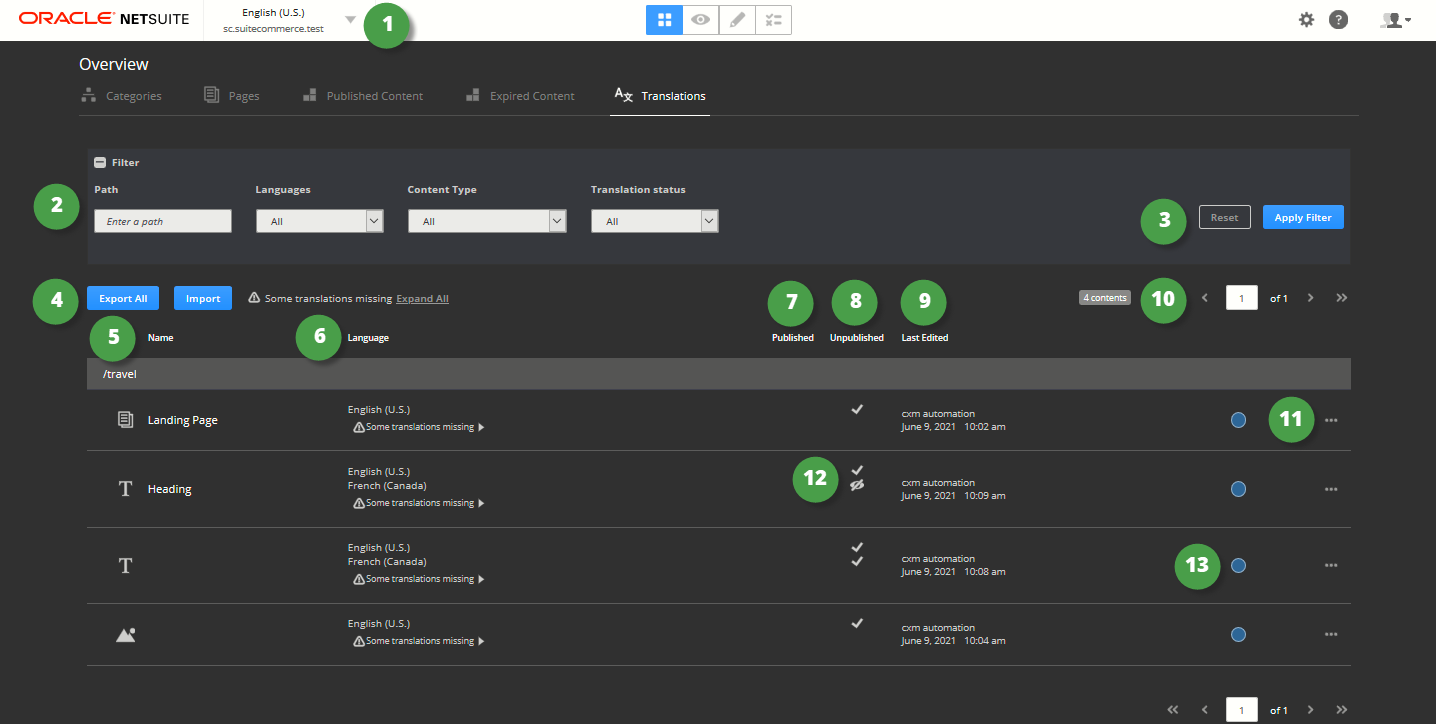
|
Item |
Description |
|---|---|
|
1 |
Domain Switcher - Lets you switch between all configured domains in your account without logging out of Site Management Tools (SMT). The domain switcher only shows domains set up to use SMT v3. |
|
2 |
Filter - You can use filters to review translated content. This menu gives you four ways to filter content:
|
|
3 |
Apply Filter - Applies the filters you've chosen and only shows those items. Reset - Click to reset the filters and go back to the main display. |
|
4 |
Export All - Click to export all content supported by SMT for translation. Import - Click to import translated content back into SMT. |
|
5 |
Name - The name of the content. |
|
6 |
Languages - Displays all configured languages and missing translations. |
|
7 |
Published - A check mark indicates which translations for this content are published. |
|
8 |
Unpublished - A check mark indicates which translations for this content are unpublished. |
|
9 |
Last Edited - Lets you know the last time this content was edited. |
|
10 |
Page Selector - Lets you go to the next page to keep viewing your content. |
|
11 |
Ellipsis - Click to preview or edit the content. |
|
12 |
Hidden Translations - Lets you know when translations are hidden on your site. |
|
13 |
Unpublished Content - The blue dot indicates that some or all of the content is unpublished. |