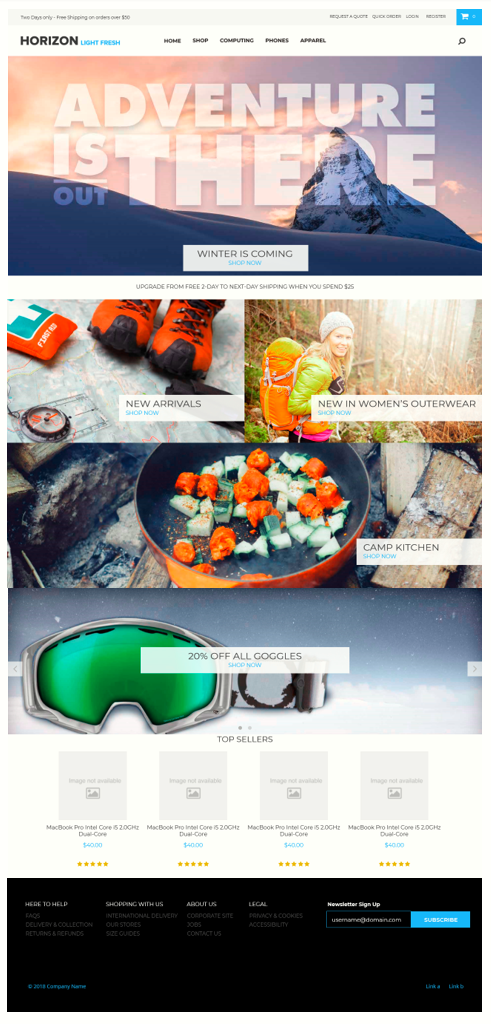Horizon Theme
The Horizon Theme requires SuiteCommerce or the Aconcagua release of SuiteCommerce Advanced or later.
The Horizon Theme lets you showcase products for your outdoor supply web store. It's only available if it's provisioned, installed, and activated for a selected domain in your account. For more information, see Installing Theme and Extension SuiteApps.
You can configure the Horizon Theme properties on your domain using the SuiteCommerce Configuration record. For more information, see Configuring Themes.
When activating the Horizon Theme, you must also activate the Horizon Theme extension that comes with the SuiteApp. For details, see Activating Themes and Extensions.
Horizon V4 Theme
Horizon V4 is an upgraded version of the Horizon custom theme that still gives you a framework for your interior design-focused web store, while also taking advantage of the latest SC Base Theme releases. This means that Horizon V4 can get future updates, fixes, enhancements, and new features from the SC Base Theme by reactivating Horizon V4 in the Extension Manager.
To activate Horizon V4:
-
Go to Commerce > Extensions > Extension Manager and click Edit next to the website you want to update.
-
In the Themes tab, check the box for Horizon V4.
-
Click Activate.
Considerations When Activating Horizon V4
When switching from the Horizon theme to Horizon V4, consider the following:
-
Activating Horizon V4 doesn't replace or remove the standard Horizon theme from your list of themes in the Extension manager.
-
If you've made customizations to the Horizon theme and then switch to Horizon V4, those changes won't carry over.
-
The Horizon Theme Extension (found in the Extensions tab of the Extension Manager) can stay active without any changes.
Customizing the Horizon Theme
You can use additional template areas with the Horizon Theme using SMT or when modifying a page with an extension. For more information, see SuiteCommerce Base Theme Templates and Areas.
The following image shows what the Horizon Theme looks like before customization. For details on how to customize a theme, see Theme Skin Manager and Site Management Tools Page Layout Selector.