Inventory Status on Mobile Devices
If you use the Inventory Status feature, inventory status information appears on mobile app pages, depending on the mobile process.
If you add an item to or remove one from your inventory, NetSuite WMS prompts you to select the associated status for the item. For example, when you pick an item for an order, you select the available status for the item you are picking from the bin location using the inventory status list:
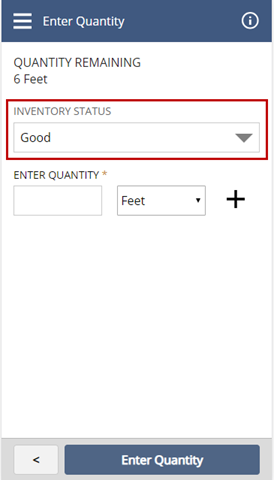
|
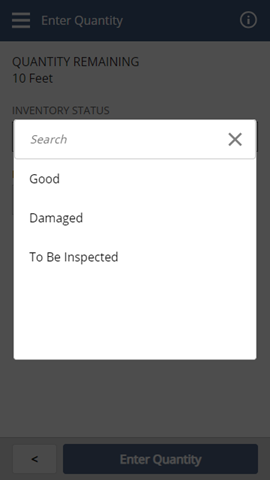
|
If you are completing an action on an item for which the status has already been specified, the system shows inventory status information for reference. For example, if you are reversing a completed pick for an item, the item's inventory status appears when you confirm the reversal.
If an existing item in your inventory is available in one status only, the dropdown selector does not appear, as shown in the following image:
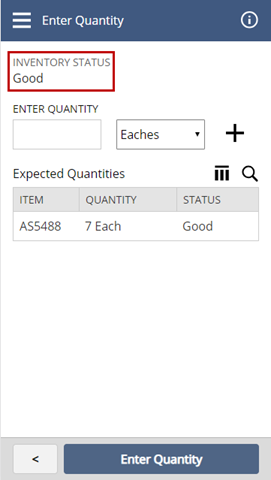
For more information, see Inventory Status.