Project Status Summaries (PSS)
Produce a project status page summarizing important project progress data. The Project Status Summary can be customized and populated with information critical to your company internally or your customers externally.
To enable this feature, contact SuiteProjects Pro Support.
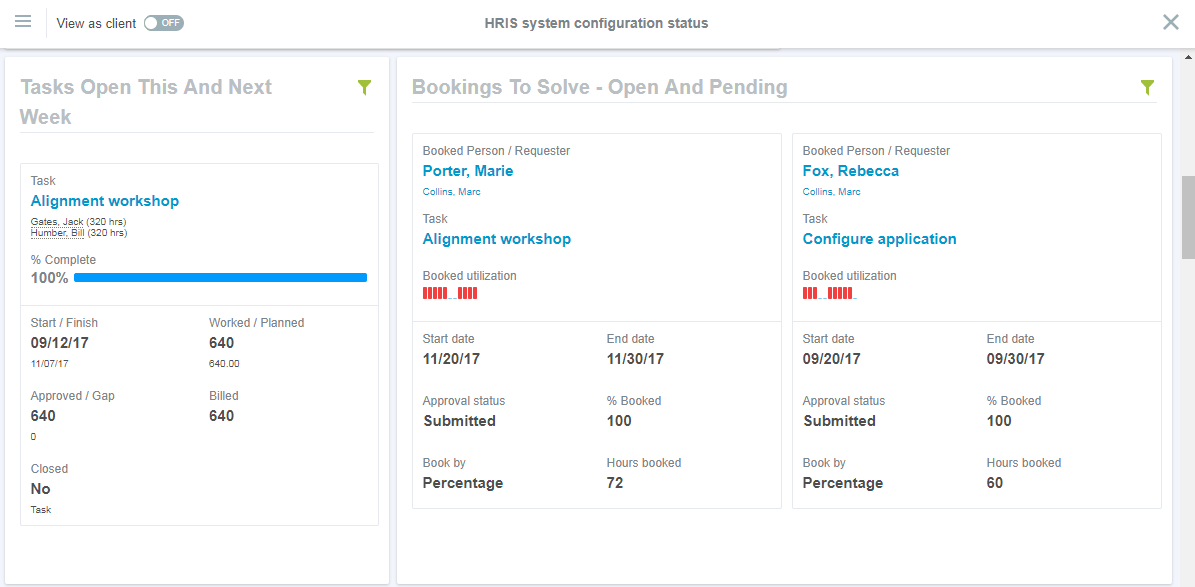
Each Project Status report can contain a header with basic information about the project. The default project header can be modified or deleted.
Below the header, you can add a series of portlets which show information about tasks, task assignments, bookings, and other project- and task-related information. The portlets can be moved, edited, and deleted in the PSS' 'Edit' mode. The description of portlets can be edited, and individual portlets can be configured to be visible or hidden to customers.
Dynamic portlets such as the Bookings portlet also allow you to set primary, secondary, and tertiary sorting criteria or filters for the individual information cards which they display.
Project Status Summaries can be printed or converted to a PDF document.
To enable this feature, contact SuiteProjects Pro Support and ask them to enable the Project Status Summaries feature. After you enable this feature, you need to assign View or Edit permissions to your roles. The available role settings are:
-
View Project status page
-
View and modify Project status page