Duplicating and Copying a Task in Outline, Gantt, and Task Detail Views
To duplicate, copy or move a task:
-
Click the ellipsis icon
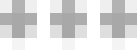 next to the task and select Duplicate to duplicate a task within the currently selected project.
next to the task and select Duplicate to duplicate a task within the currently selected project. -
Click the ellipsis icon
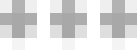 next to the task and select Copy
next to the task and select Copyto copy a task to a different project. After creating a copy, you can also click Save and Create another to make multiple duplicates or copies.
Note:Checking Copy associated billing rules and recognition rules lets you carry over the corresponding details with the duplicate or copy.
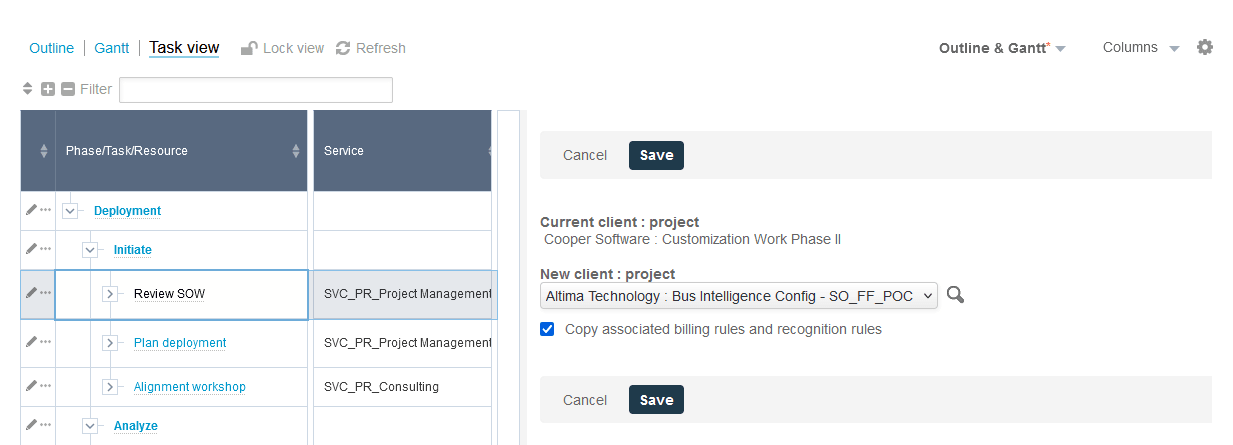
-
Click the ellipsis icon
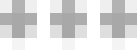 next to the task and select Move to move a task to another project without copying it.
next to the task and select Move to move a task to another project without copying it.
Note:
Copying and moving tasks can also include subtasks.