Conditional Dropdown Custom Fields
Add relational dependencies between two or more dropdown custom fields.
This feature lets you create value selection dependencies between two dropdown custom fields. The value selected in the first custom field will be able to limit the values shown for the second custom field. After dependencies have been configured, the second custom field will dynamically appear on the form with the appropriate value choices. A single custom field can have dependencies with multiple custom fields. In addition to creating conditional dependencies between two custom fields, a value list editor is available. Leveraging drag-and-drop functionality, you can move the position of values within a single list.
After you enable or disable this optional feature, go to Administration > Global Settings > Account > Maintenance Settings, choose Regenerate the custom field value list table, and click OK.
To enable this feature, contact SuiteProjects Pro Support.
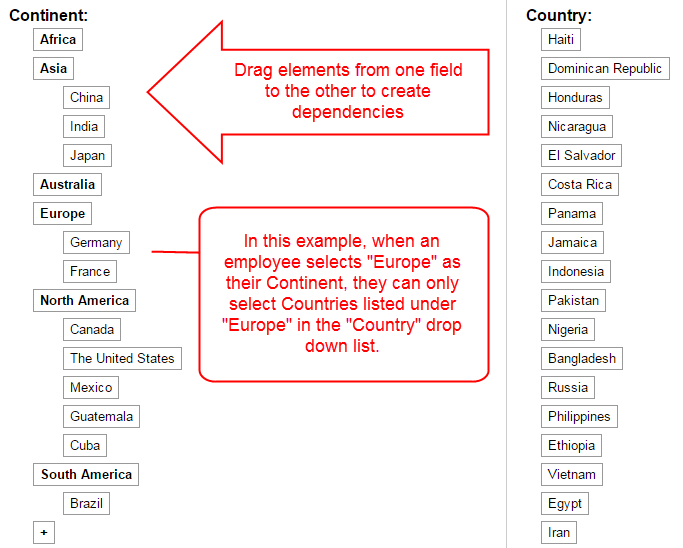
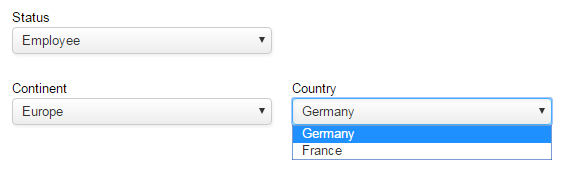
Changes to Dropdown Field Value List Definition
When enabled, this feature changes how you set the list of values for dropdown fields on the custom field properties form. Use the following steps instead of entering a list of values:
-
Click the Values text area.
The New Field Values popup window appears.
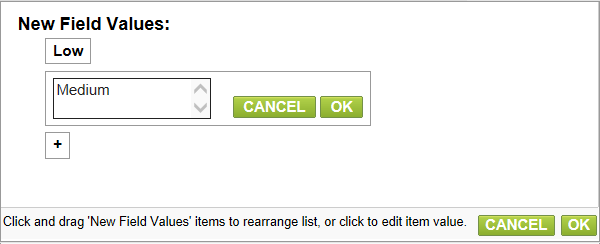
-
Repeat the following for all values you want to add:
-
Click the + button to add a new value.
-
Enter a value and click OK next to this new value.
-
-
Click OK to save the values and return to the custom field properties form.