SOAP API
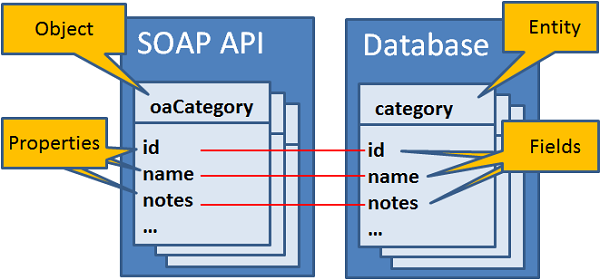
User scripting provides access to the SOAP API (Web Services) through the NSOA.wsapi functions, see NSOA Functions. Before you begin using these functions, consult the API documentation. See XML API and SOAP API.
You should review API Best Practice Guidelines carefully before you start using NSOA.wsapi functions.
All SuiteProjects Pro Complex types start with 'oa', for example 'oaCategory'. You can look up the SuiteProjects Pro Complex Types and their properties from the SuiteProjects Pro WSDL available from the following URL https://<account-domain>/wsdl.pl.
If you strip away the 'oa' you are left with the table name, for example 'Issue'. You can look up tables in the SuiteProjects Pro Data Dictionary. To access the SuiteProjects Pro Data Dictionary, use the link in the navigation bar of the SuiteProjects Pro Help Center or use the following URL https://<account-domain>/database/single_user.html.
You need the Enable user script support for Web Service API methods switch enabled to use the NSOA.wsapi functions, see Scripting Switches.
Scripts are executed within the context of a user. This means that the user filter sets for the signed in user will be applied unless disabled, see NSOA.wsapi.disableFilterSet( [ flag] ).
Using the SOAP API: