NSOA.form.error(field, message)
Use this function to print an error message associated to the selected form field on the form. The first argument is the field name on the form where you want the message to show up. The message that appears will look exactly like the system-generated errors.
The is function has no affect on the After save form event, see Events.
Parameters
-
field {string} [required] - The name of the field on the form to display the error next to, or an empty string to display the message at the top of the form.
Note:This is not the label the user sees displayed next to the field on the form. Use the Form Schema to find the correct field name value.
-
message {string} [required] - The error message to display on the form.
Returns
True if the function was successful and false otherwise.
Since
August 17, 2013
Example
-
This example displays the error message 'An error message' next to the budget_time field.
NSOA.form.error('budget_time', "An error message");The message appears as a system-generated error.
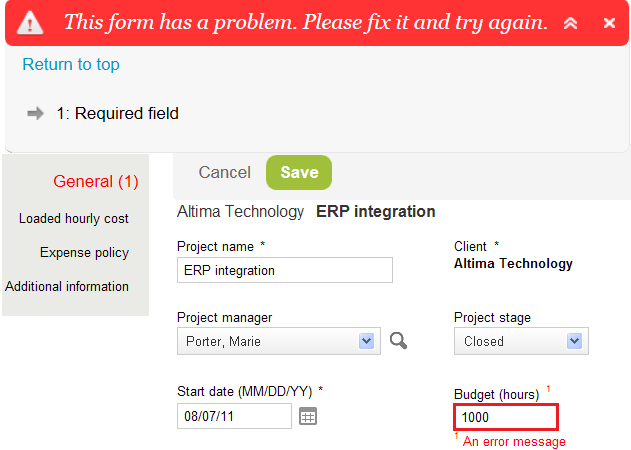
-
This example displays the error message 'An error message' at the top of the form.
NSOA.form.error('', "An error message");The message appears as a system-generated error.
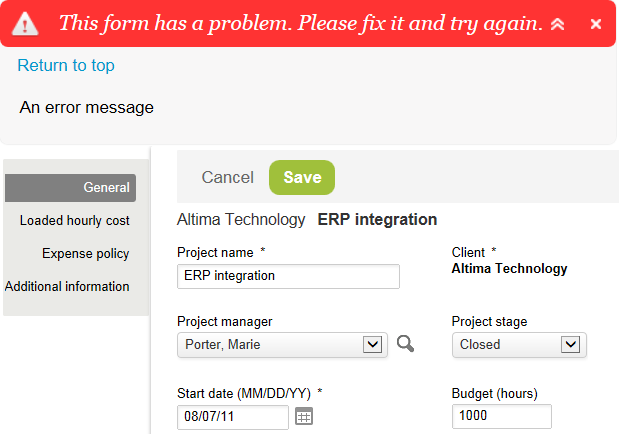
See Code Samples for more examples.