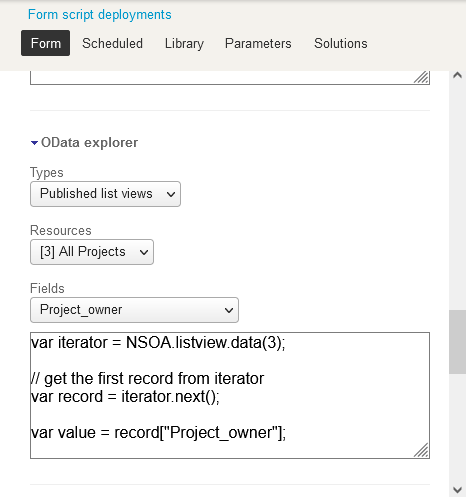OData Explorer
Use the OData explorer to browse your published reports and lists, and the columns available in these resources. Select the resource type (published list or published report), the resource, and the column, to view a code example using information in that resource and column. Select and drag the code example into the editor pane to use the snippet in your script.
The OData explorer shows both the OData resource ID and the saved list or saved report title. This helps you identify and reference the correct OData resource by ID directly from the scripting studio.
See also Business Intelligence Connector and the following user scripting functions:
-
For reports: NSOA.report.data(reportId,optionalParameters) and NSOA.report.list().
-
For lists: NSOA.listview.data(listviewId) and NSOA.listview.list()
This functionality is available only if the Business Intelligence Connector feature is enabled for your account. The Business Intelligence Connector feature is a licensed add-on. To enable this feature, contact your SuiteProjects Pro account manager.
For more information about publishing lists and reports to the SuiteProjects Pro OData service, see Business Intelligence Connector.