Multicurrency
The Multicurrency feature provides support for transactions in currencies other than your default currency. For example, the feature lets you reimburse employees expenses, invoice customers, recognize revenue, and run reports in multiple currencies. After you enable the feature, you can:
-
Set the different currencies your company uses for transactions.
-
Set a Currency for all relevant entity records and work with multiple currencies in SuiteProjects Pro.
-
Download historical currency cross rates as a CSV file.
Additional optional features also give you access to advanced multicurrency functionality, for example:
-
The ability to modify historical currency cross rates. See Edit Exchange Cross Rates.
-
The ability to define arbitrary custom currencies for reporting purposes. See User-Defined Reporting Currencies.
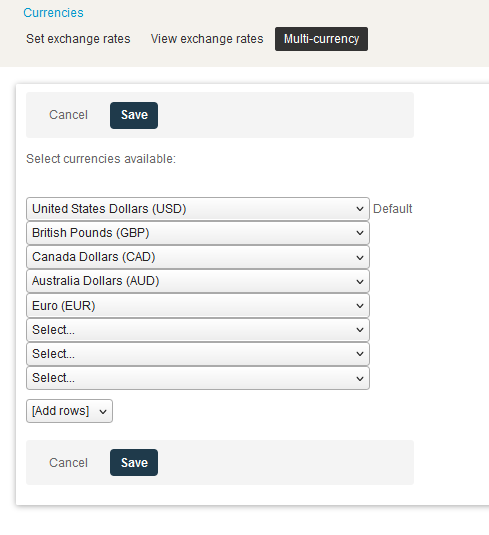
To enable the Multicurrency feature and discuss advanced multicurrency functionality, contact your SuiteProjects Pro account manager or SuiteProjects Pro Professional Services.
You cannot disable the feature after you create transactions and records that rely upon it.
All SuiteProjects Pro accounts include the capability to create expense receipts in any of the system-supported currencies even if all your business transactions are done in the default currency for your account. You only need to enable the Multicurrency feature if your business uses more than one currency for transactions.