Detailed Booking Groupings in the Advanced Booking Worksheet
The Advanced Booking Worksheet rows uses both visible and hidden columns to group bookings under worksheet rows.
This optional feature includes the following functionality:
-
All the bookings grouped under a single worksheet row have the same values for all fields except the note, start date and end date fields. Bookings grouped under the same worksheet row not only have the same values in the columns that are visible in the Advanced Booking Worksheet but also have the same value in the columns which are not shown.
Note:When the feature is not enabled, bookings grouped under the same worksheet row have the same values in the visible worksheet columns but may have different values in the hidden columns.
-
The Bookings column shows an information icon
 next to the number of bookings when both the following conditions apply:
next to the number of bookings when both the following conditions apply:-
Two or more worksheet rows show the same information in the visible columns.
-
Some of the booking information is unique to each worksheet row.
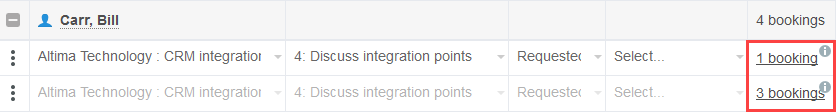
-
-
To show the details for the bookings grouped under a single row, click the link showing the number of bookings in the Bookings column. A popup window shows detailed information for the bookings and the list of bookings sharing this information.
If two or more worksheet rows share some information:
-
The shared information is displayed under the Bookings information heading.
-
The information that is unique to the bookings grouped under the worksheet row is displayed under the Unique information heading.
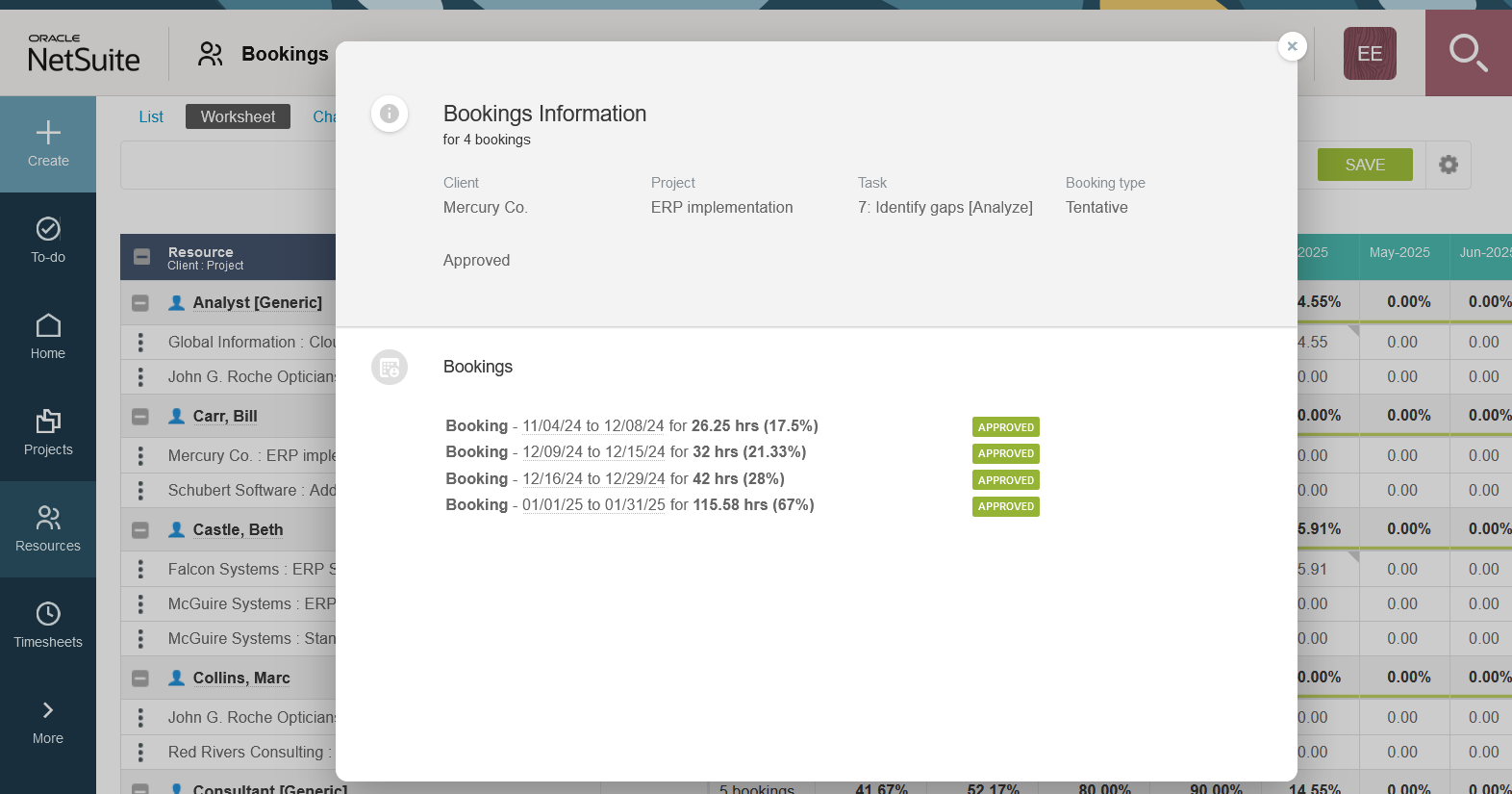
-
-
The improved copy functionality copies all fields from the existing booking except the start date, end date, requester and note fields.
To enable this feature, contact SuiteProjects Pro Support.