Estimate to Complete (ETC) and Estimate at Completion (EAC) in Project Budgets
See what impact your planning has on the final project price.
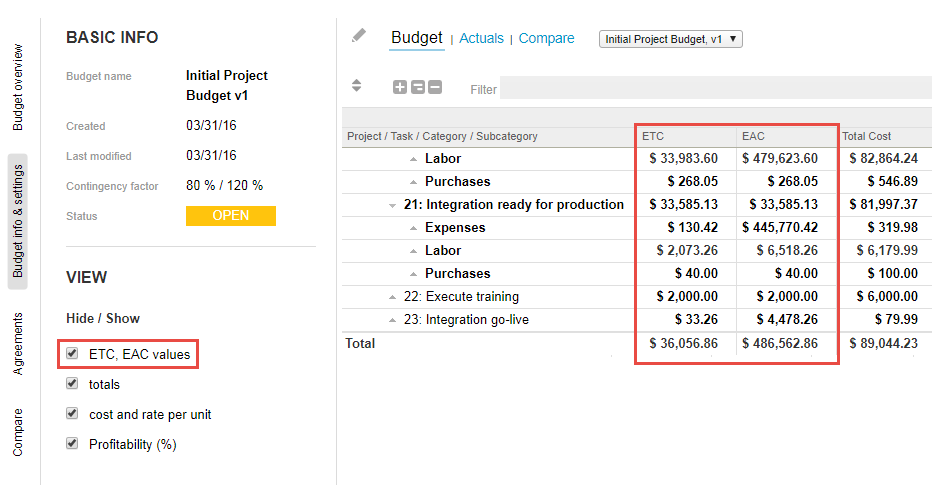
This feature adds Estimate at Completion (EAC) and Estimate to Complete (ETC) columns to your budgets' total columns in the budget, actuals, and compare views. When you save changes to your budget, the EAC and ETC fields update to account for the changes.
-
Estimate to Complete - The Estimate to Complete (ETC) is used for forecasting the funding needed to finish the project at any point. The calculated value includes all planned budget values from the pivot date until the last project budget entry. The pivot date is set in Administration > Application Settings > Projects > Project Budget Options.
-
Estimate at Completion - The Estimate at Completion (EAC) is used for forecasting the overall cost of the project. The calculated value includes all actual budget values before the pivot date and Estimate to Complete values from the pivot date until the last project budget entry. The pivot date is set in Administration > Application Settings > Projects > Project Budget Options.
ETC and EAC values can also be used in several types of crosstabbed and detail reports. In addition, you can use the Inception to Date (ITD) field in reports:
-
Inception to Date - The Inception to Date (ITD) is the amount of money spent from the beginning of the project until today, or until the pivot date set in Administration > Application Settings > Projects > Project Budget Options.
This feature also allows you to set a baseline budget which is used as the main point of comparison against a project's actual data and other budgets for that project in reporting. A budget with any type of status (open, approved, submitted, archived) can be marked as a baseline.
Each project can only have one baseline budget.
To enable this feature, contact SuiteProjects Pro Support. This feature also requires the Project Budgets feature.