Hide the Daily, Weekly, or Monthly Resource Planner Options
Use this option to hide the Daily, Weekly, and Monthly options in the Resource Planner.
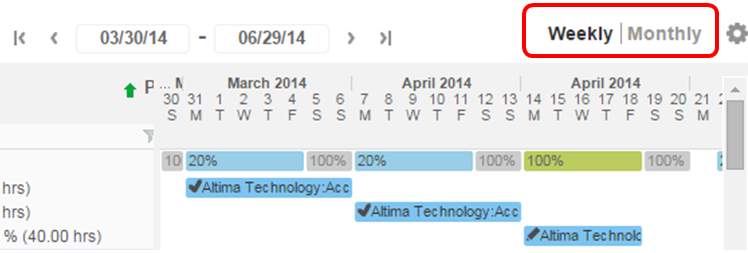
To enable this feature, go to Administration > Application Settings > Resources > Other settings and select any or all of the following options:
-
Disable daily option in resource planner.
-
Disable weekly option in resource planner.
-
Disable monthly option in resource planner.