Purchases
The Purchases application provides the ability to create a process flow from a purchase request to fulfillment and receipt, and enables the tracking of purchases made within your company.
-
Employees with the proper permissions can create purchase requests for goods and services (that is, Products) which may then go through an approval process.
-
Approved requests may then be turned into purchase orders (POs) by purchasers which are sent to vendors for fulfillment.
The Purchases application requires the following record types: Vendors, Products, and Purchasers (for PO creation). It also requires at least one of the following record types when using the full purchases functionality: Accounts payable locations, Carriers, F.O.B. locations, Receiving locations, and Shipping terms.
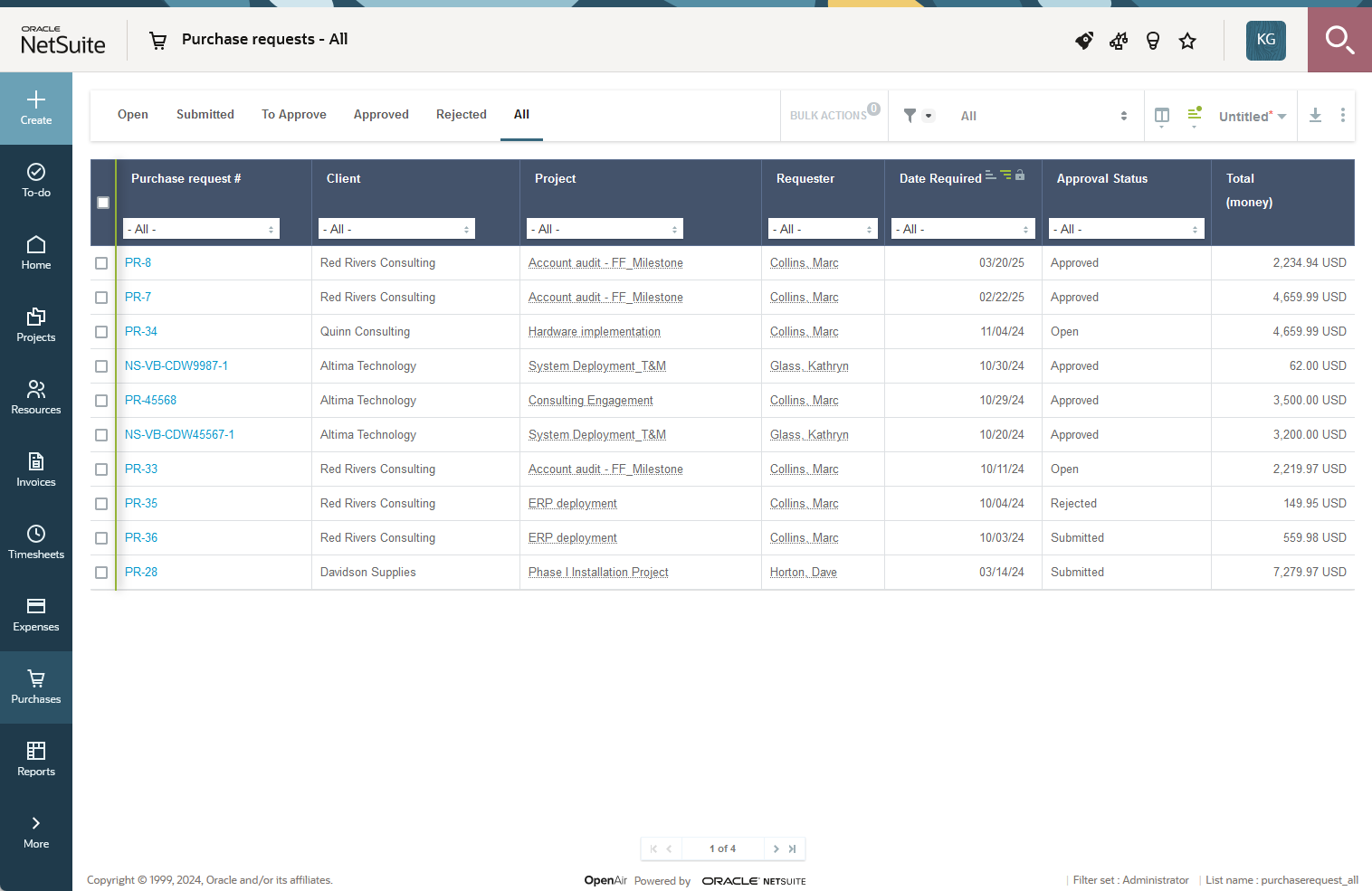
Purchase items from purchase orders are associated to projects at the project level or the task level. They appear in the project budget under Purchases. Purchase items billing rules can be used to create charges and project billing transactions based on the purchase items. These charges can then be included when creating invoices. See Billing under Projects.
The Purchases application is designed to facilitate the process flow from purchase requests to fulfillment and receipt. It does not support management of vendor records, bills, payments, records or credits. An external accounting system or the NetSuite integration may be used for this functionality.
For more details, see the following sections:
-
Approval Processes
See Approval Routing under Global Features.
Note:You can access the full list of approval processes defined for your account from any of the Expenses, Invoices, Opportunities, Purchases, Resources, and Timesheets application settings. The same approval process may be used for different transaction types across different SuiteProjects Pro modules.
-
Notifications
See Notifications under Global Features.