Adding Header Information to Exported CSV Files
When you export SuiteProjects Pro data to a CSV file using Integration Manager, you can add default header information at the top of exported CSV files. This may be useful if you plan to import date from the CSV file into a third party application that requires this header information. This header information is defined as a constant for each record type you export - you can have different headers for each record type but the header is the same each time you run an export for a given record type unless you change the constant header.
To add header information to exported CSV files:
-
On the Field Mapping window, click Header.
Note:For steps to go to the Field Mapping window, see Mapping SuiteProjects Pro Fields to CSV Columns.
The Header window appears.
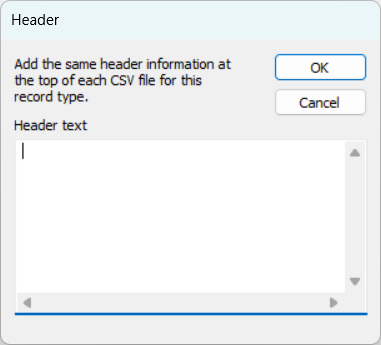
-
Enter the Header text. You can add as many rows of header information as required. Press Enter to go to the next line (row).
-
Click OK to return to the Field Mapping window.
-
Click OK to save the field mapping settings and return to the main Integration Manager window.