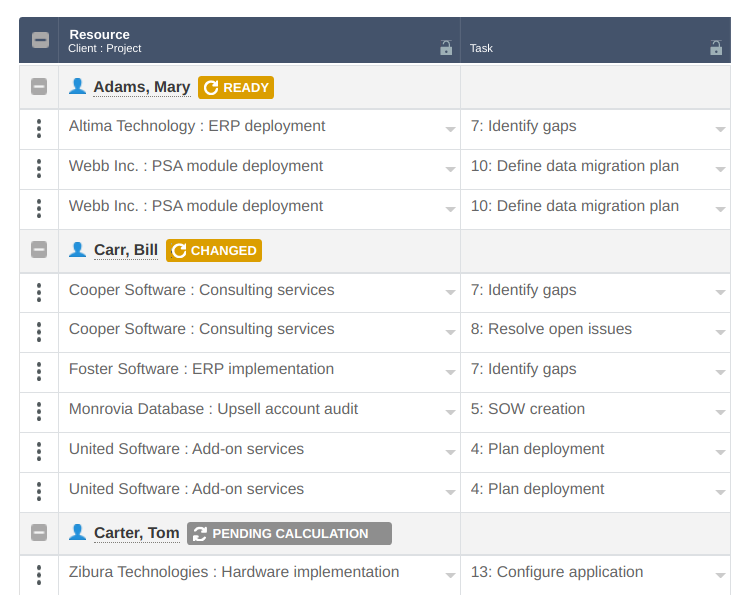Restrict Utilization Recalculation to Resources Impacted by the Changes on the Advanced Booking Worksheet
Improve the performance of the advanced booking worksheet by restricting utilization recalculation to resources that are impacted by the changes.
By default, when you add, modify, or delete bookings using the advanced booking worksheet, the utilization is recalculated for all shown resources.
With this feature enabled, the utilization is recalculated only for the resources that are impacted by these changes. When you save the advanced booking worksheet, a label appears next to each impacted resource:
-
A Pending calculation badge indicates that the calculation is in progress. The worksheet may not show the latest booking and utilization information for this resource. Wait for the calculation to complete then reload the page.
-
A Ready badge indicates that the calculation is completed. To view the latest booking and utilization information for this resource, reload the page.
-
A Changed badge indicates that changes have been made by another user impacting the information you are viewing. To view the latest booking and utilization information for this resource, reload the page.
To enable this feature, contact SuiteProjects Pro Support.