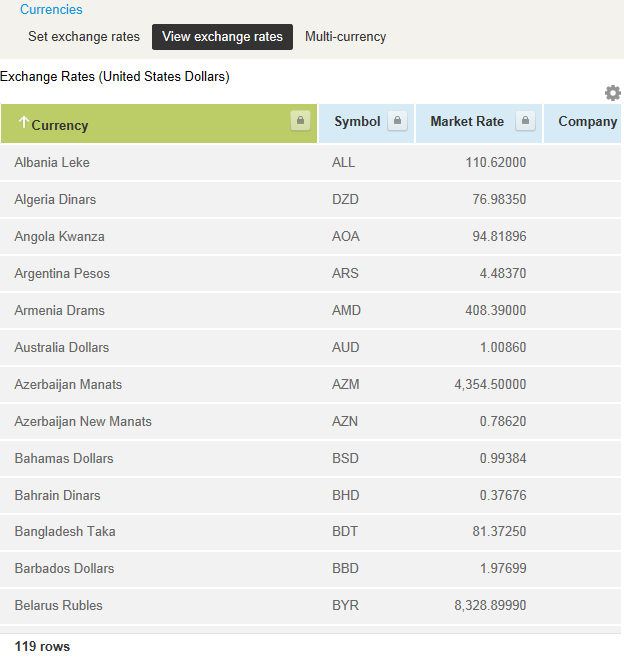Viewing Exchange Rates
To view the exchange rates for all supported currencies, go to Administration > Global settings > Organization > Currencies > View exchange rates.
The Exchange rates list includes the following information for each available currency:
-
Currency - The name of the currency.
-
Symbol - The three-letter currency code as per the ISO 4217 code list.
-
Market rate - Current market value of the currency against the selected base currency. To select the foreign exchange rate base currency, go to Administration > Global settings > Organization > Currencies > Set exchange rates.
Note:Market foreign exchange rates are updated daily using a data feed from Xignite around 3:00 a.m. Eastern Time (UTC - 5).
To find the exact foreign exchange rates update schedule for your account, export your SuiteProjects Pro data and include the alert table. The table shows all alert triggers configured for your account. Look for
trigger_hourandtrigger_minutevalues in the row with thetypevaluemulti_currency. -
Company rate - SuiteProjects Pro lets you override the market foreign exchange rate value with a company rate. The company rate is used for all transactions and reports if it is set. The market rate is used otherwise. See Setting Company Exchange Rates.