Show last NetSuite integration error on invoices
Check this box to show the integration error message on the invoice in SuiteProjects Pro if an error occurred during the last attempt to export this invoice record to NetSuite.
When checked, SuiteProjects Pro stores the integration error message for that record in the Last NetSuite integration error custom field.
This feature lets users with the relevant role permission identify common issues preventing the export of invoices to NetSuite and take any corrective actions within their control.
-
Only the error message from the last integration run is stored, if any. SuiteProjects Pro clears the Last NetSuite integration error field if the invoice exports successfully to NetSuite.
-
The Last NetSuite integration error field shows:
-
As a read only field on the properties form for Invoices.
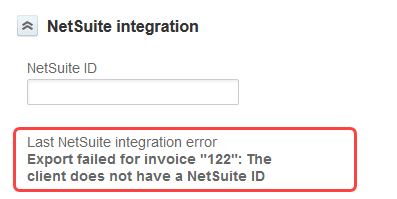
-
As a column on Invoices lists.
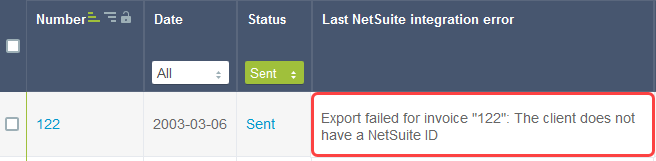
-
-
When Show last NetSuite integration error on invoices is enabled, the following integration role permission becomes available in Administration > Global Settings > Users > Roles: Allow employee to view last NetSuite error on invoices.
-
Only administrators and employees with the Allow employee to view last NetSuite error on invoices role permission can see the Last NetSuite integration error.
-
The error message displayed on the properties form or list is the same as:
-
The message displayed on-screen when running the integration manually.
-
The message recorded on the integration run log accessible from the Status page. See Reviewing the Integration Run History and Status.
-
Review the following guidelines:
-
If you enable Show last NetSuite integration error on invoices for the first time, SuiteProjects Pro creates a custom field associated with invoices to store the last NetSuite integration error message.
-
The Last NetSuite integration error field is not cleared if you disable Show last NetSuite integration error on invoices. Employees with the relevant role permission will continue to see the last integration error recorded before you disabled the workflow setting. To hide the last integration error recorded, you must disable the role permission before disabling the workflow setting.