REST API
SuiteProjects Pro REST API provides an interface for integration applications to exchange information with SuiteProjects Pro.
The REST API:
-
Is organized around REST.
-
Uses predictable resource-oriented URLs.
-
Accepts JSON-encoded request bodies.
-
Returns JSON-encoded responses.
-
Uses standard HTTP response codes, authentication and verbs.
The REST API lets you:
-
Use CRUD (create, read, update, delete) operations on SuiteProjects Pro records.
-
Retrieve a list of records from a collections and use pagination.
-
Filter SuiteProjects Pro record collections.
The REST API is a service layer that is built on top of the business layer in SuiteProjects Pro. This ensures that business rules configured for your SuiteProjects Pro account are applied when an integration application interacts with your SuiteProjects Pro data through the REST API. Business rules include SuiteProjects Pro account configuration settings and access control mechanisms, as well as any user scripts deployed on your from the company's SuiteProjects Pro account.
The REST API supports OAuth 2.0 exclusively for authentication and authorization, which is a more robust and reliable way to access data.
If the REST API is enabled for your account, account administrators and employees with the Export data role permission can access the REST API definition in OpenAPI 3.0 JSON format. The generated documentation includes a full REST API reference including resource descriptions, endpoints and methods, parameters, request body and response examples and schema.
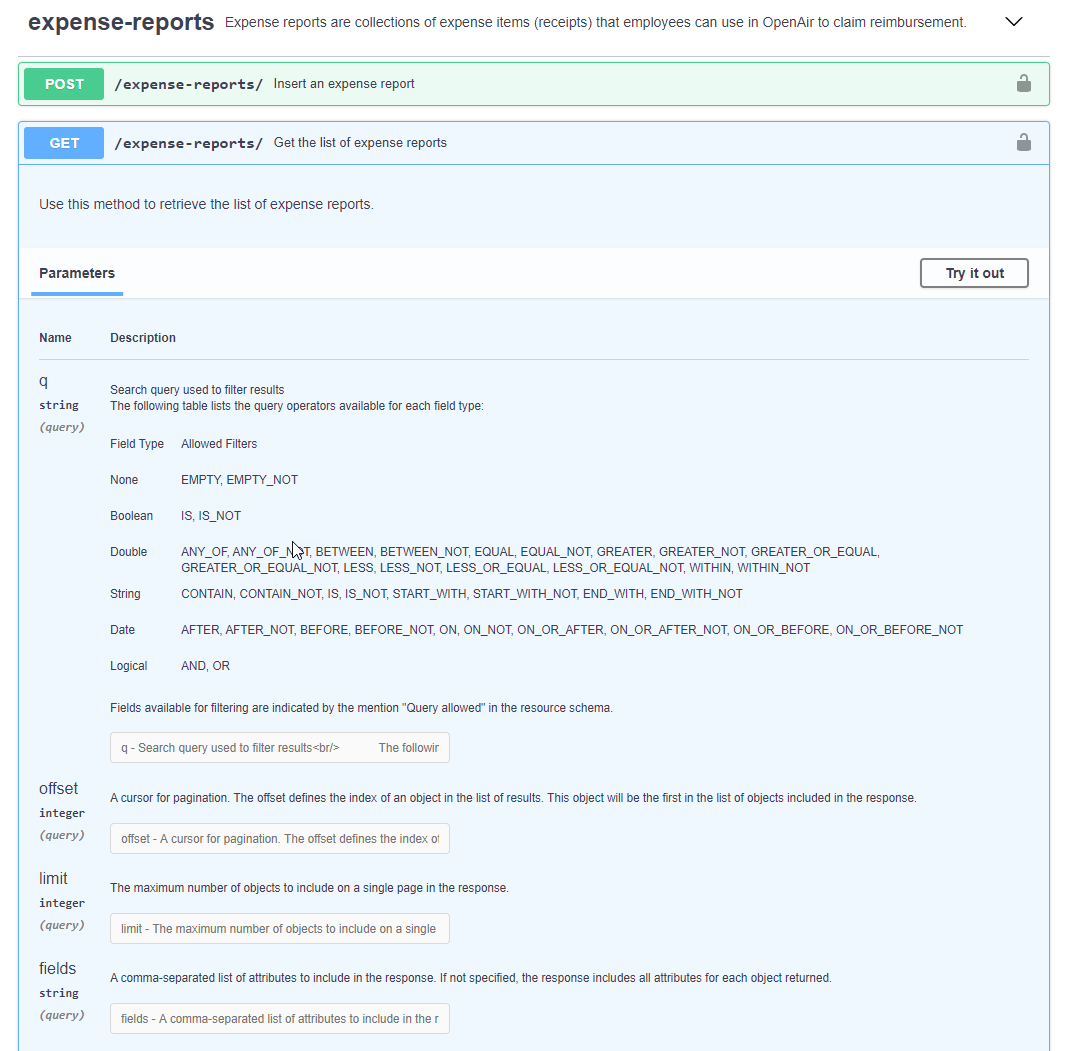
To enable the REST API, contact SuiteProjects Pro Support.
API Access must be enabled for your account before you can enable the REST API. To obtain API Access, contact your SuiteProjects Pro account manager.
The REST API was introduced in the October 10, 2020 SuiteProjects Pro release. It is an initial version with limited functionality.
Some optional features and application settings may not be fully supported.
As with any other API or platform features, it is crucial that you test integration applications leveraging the REST API extensively on a Sandbox account. Make sure your integration applications run smoothly without error on a non-production account before you implement it on your production account.