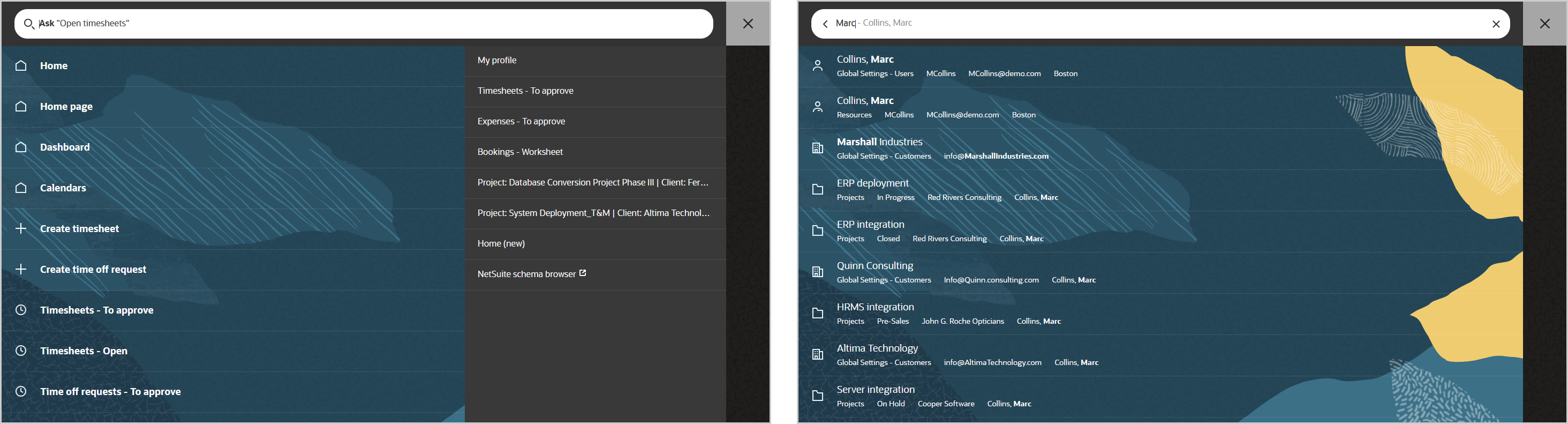Global Search
Search and quickly go to any of the create actions, lists, tools and settings pages accessible from the navigation menu, or search for a customer, project, employee or resource.
The Global Search feature brings together navigation suggestions, personal shortcuts and modern search.
You can access the global search from any page by clicking the red search icon in the upper-right corner or pressing ![]() on your keyboard.
on your keyboard.
The global search page initially shows navigation suggestions and your navigation shortcuts side-by-side. The suggestions and shortcuts are replaced with search results when you start entering a term in the search bar.
You can search for:
-
A navigation menu item (main navigation and create menu) - For example "timesheets" or "create timesheet".
-
A customer, project or employee (resource) record.
The search functionality uses rotated search hints, rapid type-ahead, synonym-matching, and integrated business objects to help you construct search phrases and find what you're looking for even if you don't know what it's called in SuiteProjects Pro.
The search results show only the areas and information that you have access to.
For more information about using the global search, see Getting Started with Global Search.
Account administrators can control global search settings and perform maintenance tasks. To do so, go to Administration > Global settings > Account > Global search.
The global search settings page lets account administrators:
-
Choose whether to add global search coverage for additional item types in your company's account as and when this coverage becomes available.
Note:Global search coverage includes navigation items (main navigation and create menu), customers, projects and employees (resources) as standard. These item types are always available using the global search and it is not possible to remove coverage for these object types.
Coverage for other object type is optional. Account administrators control coverage for these additional object types in your company's account. When new object type coverage becomes available in a major release, the additional coverage is enabled by default. When new object type coverage becomes available in a minor release, the additional coverage is initially turned off by default, then enabled as part of the next major release.
-
Update the information available for an object type in the global search functionality. To do so, locate this object type and click Synchronize.
The data synchronization is queued and progress information (percentage) or the date and time the last synchronization completed is shown on the page.
Object data synchronization may be required when:
-
A new navigation item or create action is introduced in your company's account by a new release or by a change in your account configuration. In this case, you must synchronize navigation items before you can search for the newly introduced navigation items and create actions.
-
We make changes to the information that you can use to search for objects. This may be the case, if we add additional information you can search objects by, such as the news feed status to search for projects, for example.
-
We make changes to the way object data is indexed to improve the search functionality.
-
You change your account terminology. In this case, you should synchronize all item types that are impacted by the terminology changes so that these changes are reflected in search results.
-
There is a problem with the global search functionality, such as missing results. If this is the case, updating the information may help to resolve the problem.
Note:If global search includes coverage for an object type, the global search object data is updated automatically if an object is added, deleted, or if any of the information available for search is modified.
The global search object data is deleted automatically if you disable the Global Search feature for your company's SuiteProjects Pro account. It is updated automatically if you enable the Global Search feature again.
The global search object data for a specific object type is deleted automatically if you disable all access to the application that includes this object type. It is updated automatically if you enable access to the module again.
-
For more information about global search administration, see Global Search.
The Global Search feature was enabled by default for all accounts with the 2024.2 upgrade. To disable the feature in your company's account, contact SuiteProjects Pro Support.