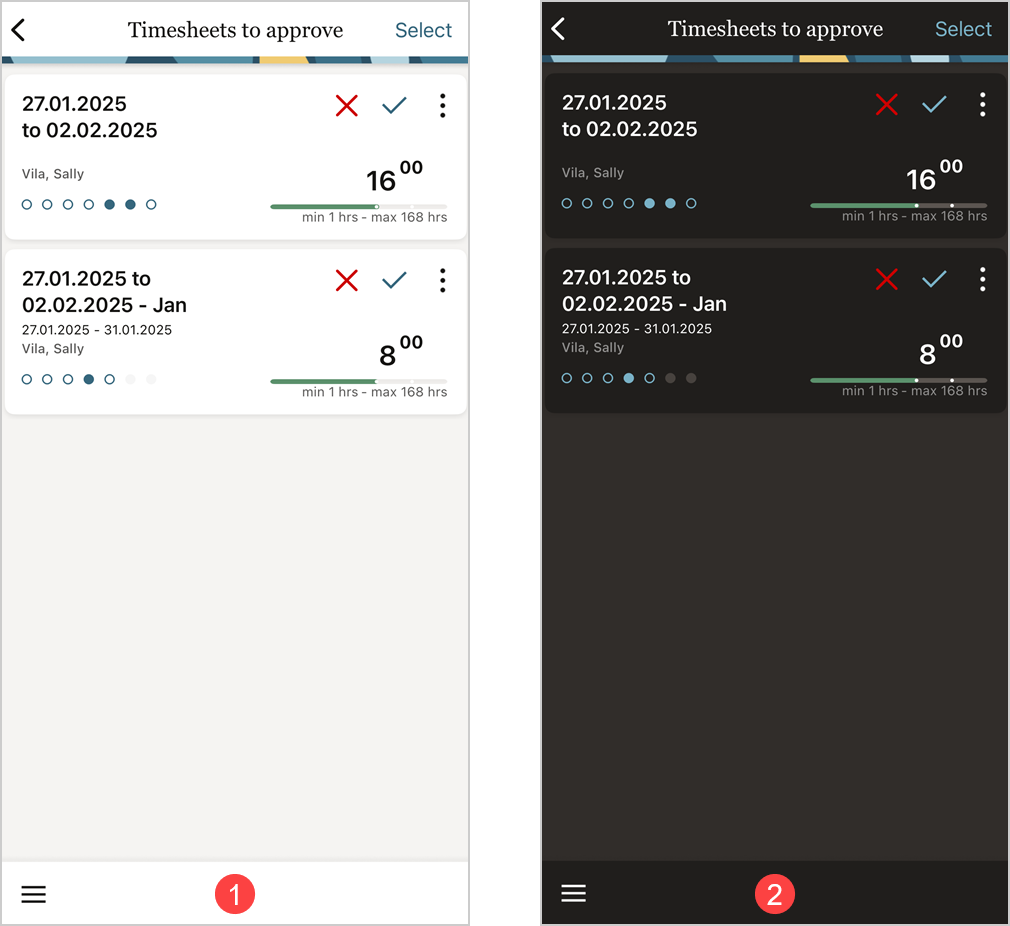Theme
SuiteProjects Pro lets you choose between the display theme selected in your device settings, a light display theme (1) or a dark display theme (2). You can activate the dark theme to reduce eye strain and avoid disturbing others when working with timesheets and expenses in low-light settings.
To Change the Theme in SuiteProjects Pro:
-
Tap the menu icon
 in the dashboard toolbar, then tap Settings in the navigation drawer.
in the dashboard toolbar, then tap Settings in the navigation drawer. -
Tap Theme.
-
Tap one of the following options:
-
System Default to use the default theme of your device.
-
Light to use the light theme (1).
-
Dark to use the dark theme (2).
-