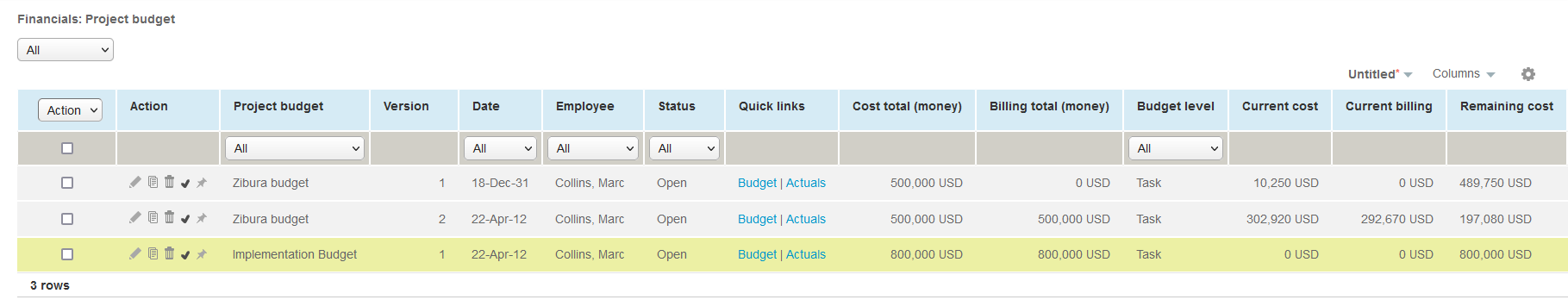Project Budget List
The project budget list lets you view the list of project budgets associated with the project. To view the project budget list, go to Projects > Projects > [Select a project] > Financials > Project Budget.
-
Click the Edit icon
 to modify the project budget properties.
to modify the project budget properties. -
Click the Copy icon
 to duplicate the project budget.
to duplicate the project budget. -
Click the Delete icon
 to delete the project budget.
to delete the project budget. -
Click the Submit icon
 to submit the project budget.
to submit the project budget. -
Click the Pin icon
 to mark the project budget as baseline. The baseline budget is used as the main reference for comparison against incurred project costs (actuals) and other budgets for the same project in reports. Only one budget with any approval status can be marked as baseline for each project. Baseline budgets are indicated with a green check mark under the Baseline project budget column in the list.Note:
to mark the project budget as baseline. The baseline budget is used as the main reference for comparison against incurred project costs (actuals) and other budgets for the same project in reports. Only one budget with any approval status can be marked as baseline for each project. Baseline budgets are indicated with a green check mark under the Baseline project budget column in the list.Note:The baseline budget functionality requires the Estimate to Complete (ETC) and Estimate at Completion (EAC) in Project Budgets optional feature to be enabled for your account. Users must have the Allow the user to set a project budget as a baseline role permission to mark a budget as baseline.
-
Click Budget to view and modify the project budget.
-
Click Actuals to compare incurred project costs against the planned budget (for cost-based budgets), or actual values from charges and invoices against the planned budget (for billing-based budgets).