Quick Audit Trail for Global Settings
The Quick Audit Trail for Administration Settings optional feature enables you to keep track of changes made to Global Settings and determine the impact it has on the account. To enable this feature, contact SuiteProjects Pro Support.
When the feature is enabled, an audit trail icon ![]() next to the setting label indicates that an audit trail is available. Click the Show audit trail icon to display a popup window showing the account number, the name of the company switch, and a history of changes made, when, and by whom.
next to the setting label indicates that an audit trail is available. Click the Show audit trail icon to display a popup window showing the account number, the name of the company switch, and a history of changes made, when, and by whom.
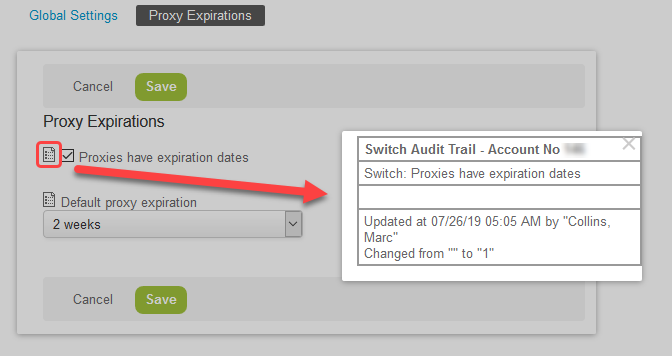
Audit trail information is available on several forms in Administration > Global settings. These include:
-
Account
-
Filter Set Settings
-
Integration: SAML Single Sign-on > [
Select a SAML identity provider profile] (Requires the Self-Service SAML Identity Provider Configuration feature). -
Optional Features
-
Proxy Expirations
-
Security Options
-
-
Display
-
Email Settings
-
Interface: Display
-
Interface: Other
-
Print Settings
-
Regional Settings
-
Time Settings
-
-
Organization
-
Approval Options
-
Tax Options
-
-
Reports
Reporting Options
To enable this feature, contact SuiteProjects Pro Support.