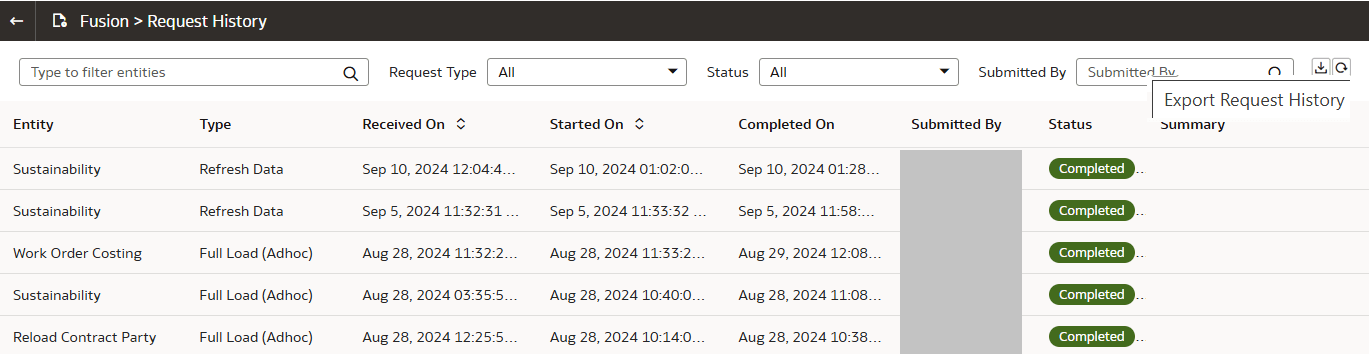View Load Request History
You can view the data pipeline load request history by functional area, load type, and status along with other details for tracking, reference, and auditing purposes.
The request history doesn't display the incremental loads. Because the request history shows only past load requests, any unscheduled loads don’t affect the existing pipelines and you can reactivate any functional area or augmentation.
About Request Types and Statuses
When you perform tasks on a functional area, you can review the different types of requests involved with those tasks in the Request History area.
Request Types
| Request Type | Description |
|---|---|
| Custom Attribute Mapper | A Netsuite-specific request run. |
| Data Source Reset | A request to reload complete data for a data source. |
| Delete Custom Data Configuration | A request to delete a custom data configuration. |
| Delete Source Connection | A request to delete a connection to a data source. |
| Deploy Custom Data Configuration | A request to deploy a custom data configuration in the data warehouse. |
| Full Load (Adhoc) | A full load run that happens immediately upon request. |
| Full Load (Scheduled) | A request to schedule a full load run. |
| Generate Custom Data Configuration | A request to generate a custom data configuration. |
| Module Reset | A request to refresh the data in the data warehouse for the functional area. |
| Publish Custom Data Configuration | A request to generate and deploy a custom data configuration in the data warehouse. |
| Refresh Data | The system ran a request to refresh data. |
| Rejected | When any request is rejected. |
| Reload Data (Next Refresh) | A request to reload warehouse data in the next scheduled data refresh. |
| Reset & Reload | A request to reload warehouse data for a data source. |
| Reset Data Warehouse | A request to reset the warehouse. This reset deletes all the customer-added warehouse data. |
| Target Model Upgrade | A request to upgrade the target model to the latest available version. |
| Test Connection | A request to initiate test connection for a data source. |
| Undeploy Custom Data Configuration | A request to remove data from the warehouse while retaining the custom data configuration. |
Request Statuses
| Request Status | Description |
|---|---|
| Completed | The job ran successfully and is now complete. |
| Completed (Publish Data) | The data publish process has completed. |
| Failed | The job has failed. |
| In Progress |
|
| Not Required | The job isn't required. |
| Queued | The job request is queued. |
| Received | The job request is submitted. |
| Rejected | The job request is rejected. |
| Scheduled |
|
| Skipped | The job has been skipped. |
| Troubleshooting | The job is taking a long time and Oracle is investigating it. |
| Unscheduled | The job has been unscheduled. |