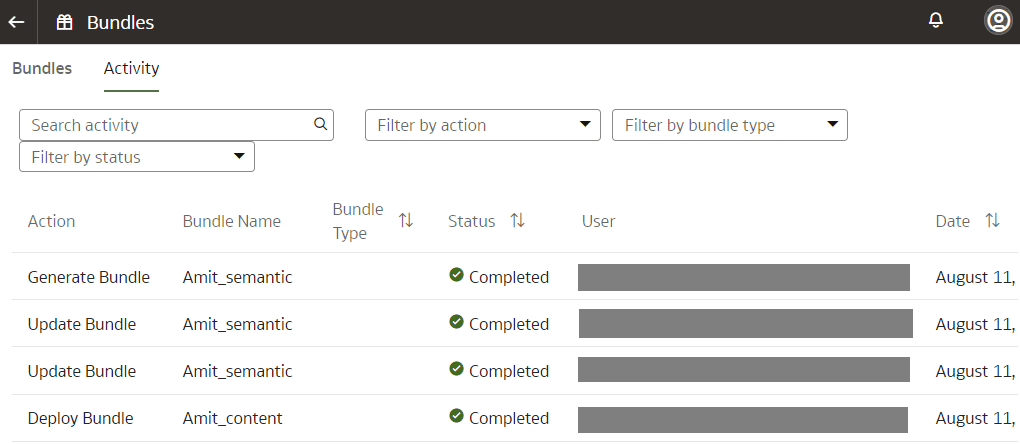View the Activity History of Bundles
View all the bundles-related activities to understand the changes made to your instance, which bundles to use, and whether the existing bundles are still current. This information enables you to make informed decisions about creating updated bundles or deploying an existing bundle.
You see all the activities by bundle-related action, bundle names, bundle type,
status, user who performed the activity, and date. You can organize the display by
sorting columns, searching for activities, and filtering by action, bundle type, or
status.