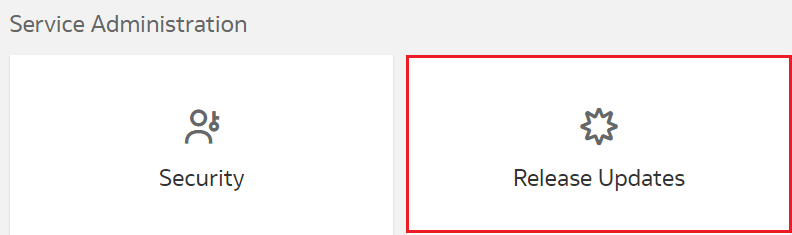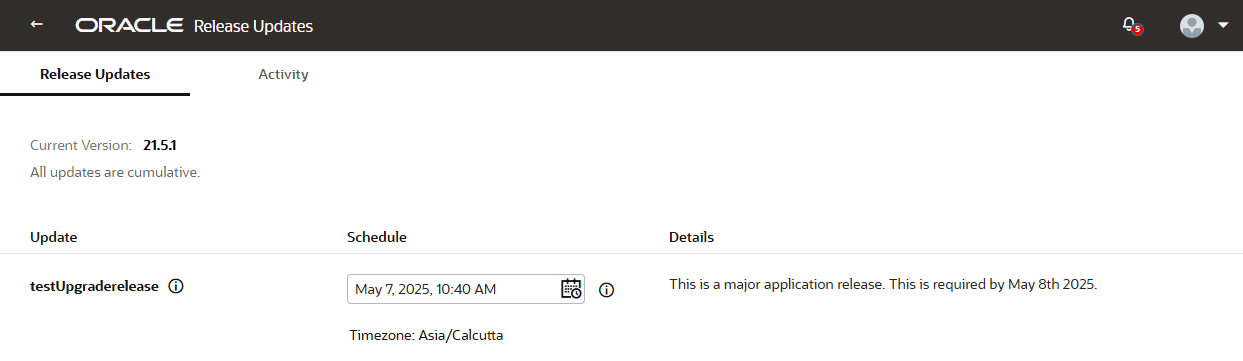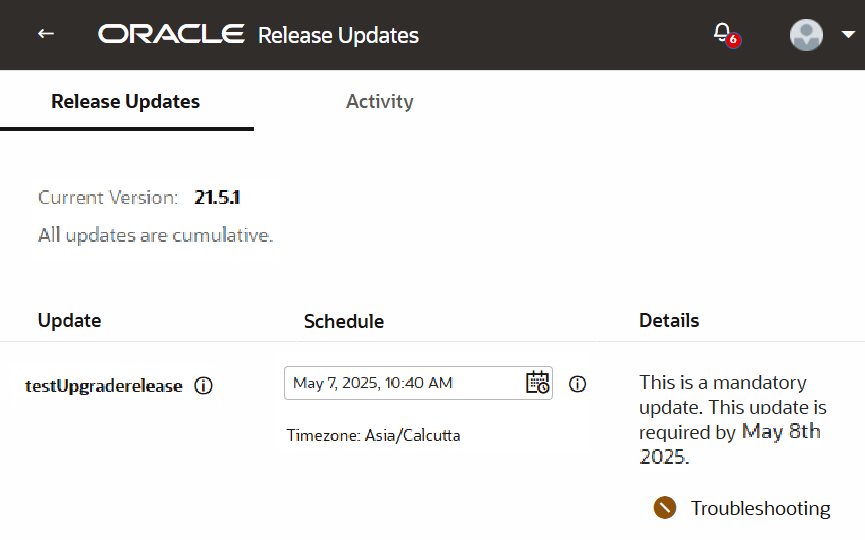Update Your Application
As the service administrator, you can view available application updates, schedule a date to accept the update, and know when an update isn't getting applied as expected.
Oracle NetSuite Analytics Warehouse provides automatic updates of the application to ensure you're using the most current software. You can schedule the update earlier than the predefined date and time. If you do nothing, the application upgrade automatically runs on the date shown on the Release Updates page. However, prior to updating your application, you must ensure that a data pipeline for at least one functional area has been activated.