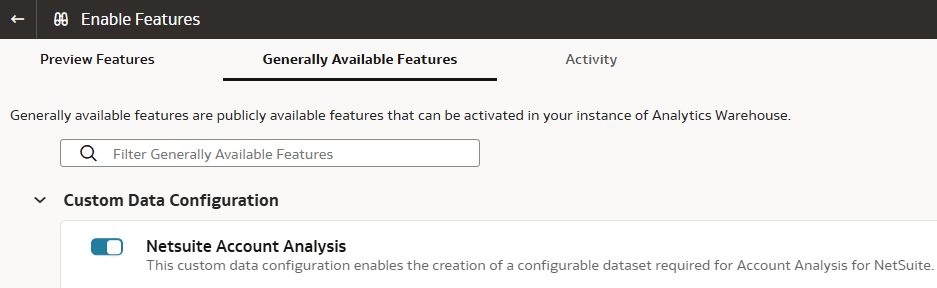Enable Netsuite Account Analysis
Prior to configuring the Netsuite account analysis template to build the account analysis reports in Oracle NetSuite Analytics Warehouse, you must enable the NetSuite Account Analysis custom data configuration.
Note:
After you enable this capability and create the NetSuite Account Analysis custom data configuration, you must activate it.