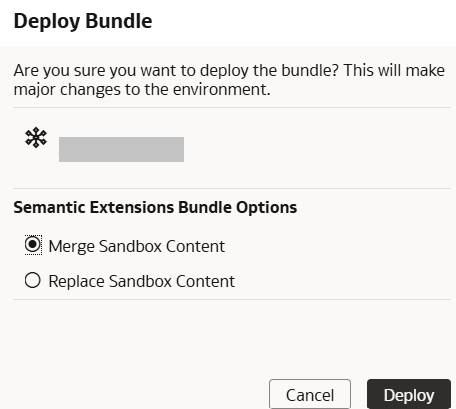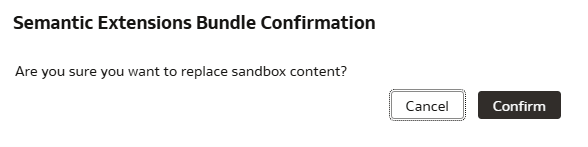Deploy a Bundle
You can deploy a generated bundle in the target environment to revert to the state of artifacts represented by the bundle. The system validates the bundle before attempting any deployment to ensure software and model versions and any other dependencies are met.
For example, if you have a bundle A (created in instance A) and then later made some changes but want to revert those changes, then use the Deploy option. This option restores the artifacts to an older version by deploying the previous bundle in the system.
If you’re deploying the semantic extensions bundle or the composite bundle, you can either merge the sandbox content in the target environment or replace it. The Replace Sandbox Content option enables you to delete the existing semantic model extensions in the target environment and migrate the latest bundle content. This option completely overwrites all existing content in the target instance with the content from your source sandbox instance. You must confirm the semantic model replacement to prevent unintended content loss. It's important to note that the security details continue to merge. This option is helpful when you've deleted items in your source instance and want those deletions to be applied to the target instance. When you deploy an environment bundle, it replaces the target environment. The default, Merge Sandbox Content, combines the changes from your source sandbox instance with the existing content on the target system.