Move Oracle Integration Projects, Artifacts, Packages, and Lookups Between Instances
To share your code between different Oracle Integration instances, you can use VB Studio's CI/CD capabilities to configure build jobs that export and import Integration projects, Integration artifacts (known as Integrations), packages (collections of Integrations), and lookups from one Oracle Integration instance to another. This is useful to promote code from lower environments to higher ones, typically from a development to a test and finally to a production environment.
Oracle Integration projects can contain integrations, lookups, connections, and JavaScript libraries.
Integrations are connections to applications with which you want to share data and are created from the Oracle Integration user interface. Each integration includes dependent artifacts such as lookup tables, JavaScript libraries, and connection types. Active integrations in Oracle Integration instances have connections with configured endpoints and credentials. An exported integration archive doesn't include those connection endpoints or credentials for security reasons.
Integrations can be grouped into collections in a package so, when you import or export the package to or from Oracle Integration, all integrations in that package are imported or exported.
Lookups are reusable tables that map the different terms used to describe the same item across your applications. For example, one application uses a specific set of codes to describe countries, while another uses a different set of codes to describe the same countries. You can use lookups for items like mapping gender codes, nationality codes, currency codes, or any type of information your applications share with each other but represent differently.
For example, this lookup table shows how events from Oracle Field Service
Cloud map to events in Oracle CX Sales and B2B Service services: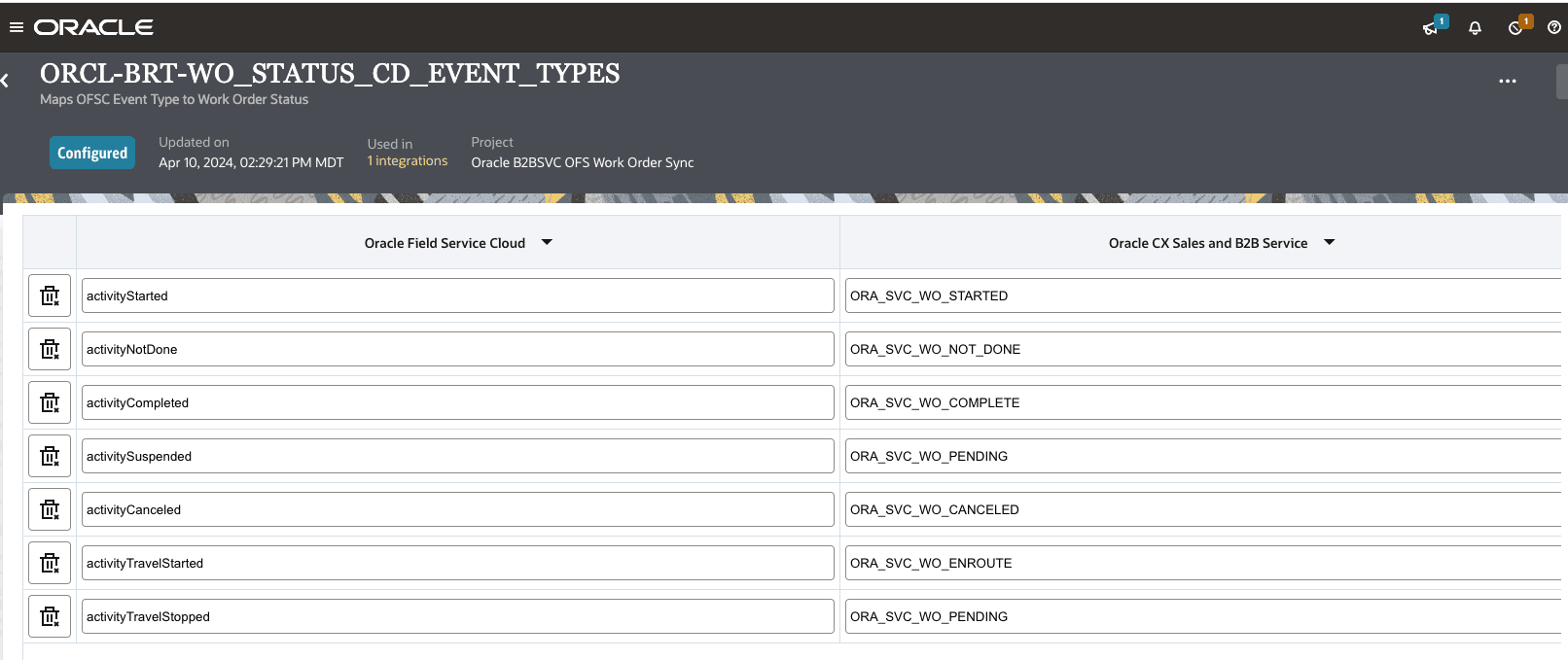
Description of the illustration integrations_lookuptable.png
To share your code between different Oracle Integration instances, you'll need to export and then import individual integrations, packaged integrations, and lookups from your source environment to the target environment—a task that VB Studio can automate for you. You can set up export and import jobs to move an Integration archive (IAR file) or package (PAR file) from one Oracle Integration instance to another and you can do this with standalone build jobs or as part of a build pipeline.