How Do I Access VB Studio?
You can access VB Studio using the latest version of the Chrome browser running on Mac OS X and Windows. Other browsers and platforms are not supported.
To access VB Studio, you need the service URL, plus your identity domain name, username, and password. If you’re a new user, you can sign in from the Oracle Cloud home page. If you’re a returning user, you can find the service URL from several of the emails you received, the ones with the subject Welcome to Oracle Visual Builder Studio or Verify your Oracle Visual Builder Studio.
During the onboarding process, you'll receive a series of emails, including some optional ones:
-
After adding you as a user, the OCI administrator can choose to send an email to you:
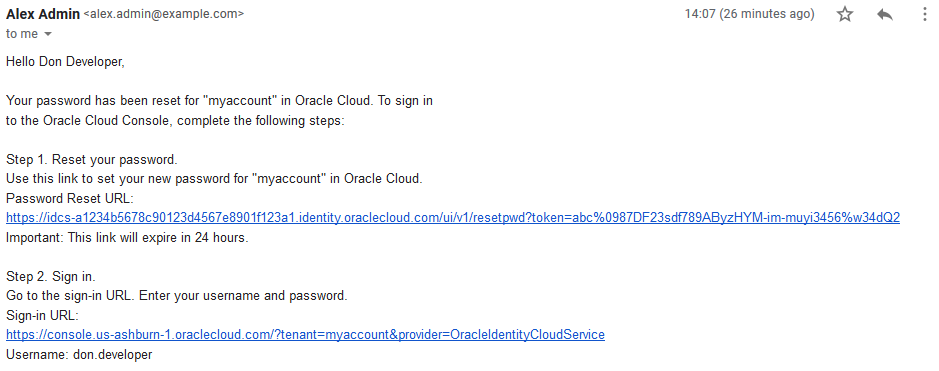
Description of the illustration oci-reset-password-signin-email.pngThis email serves two purposes: to send the password reset URL and to provide the OCI sign-in url. The Oracle Cloud account name in the email is in double quotes (myaccount). If you bookmark the second URL in this email, the sign-in URL, you won't need the account name for signing in.
-
After the OCI administrator assigns you a VB Studio IDCS role, you'll receive this email:
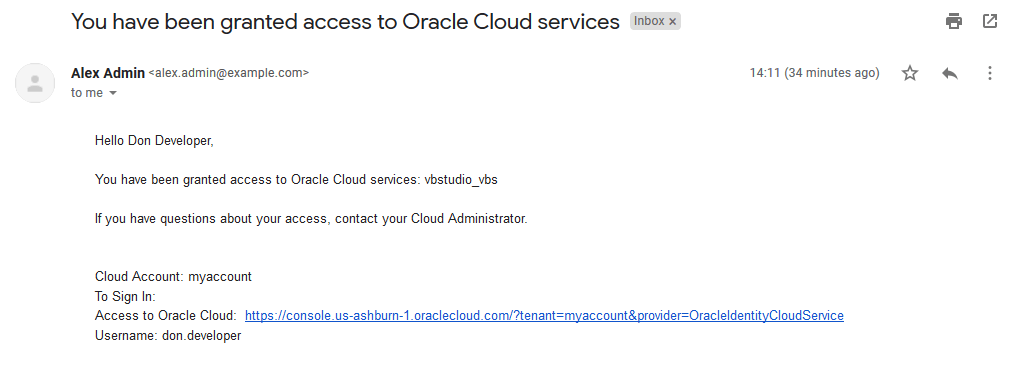
Description of the illustration oci-access-granted-email.pngThis email shows the Oracle Cloud account name (myaccount), the sign-in URL for Oracle Cloud, and the username (don.developer).
-
After the VB Studio organization administrator adds you to a VB Studio project, you may receive a verification email:
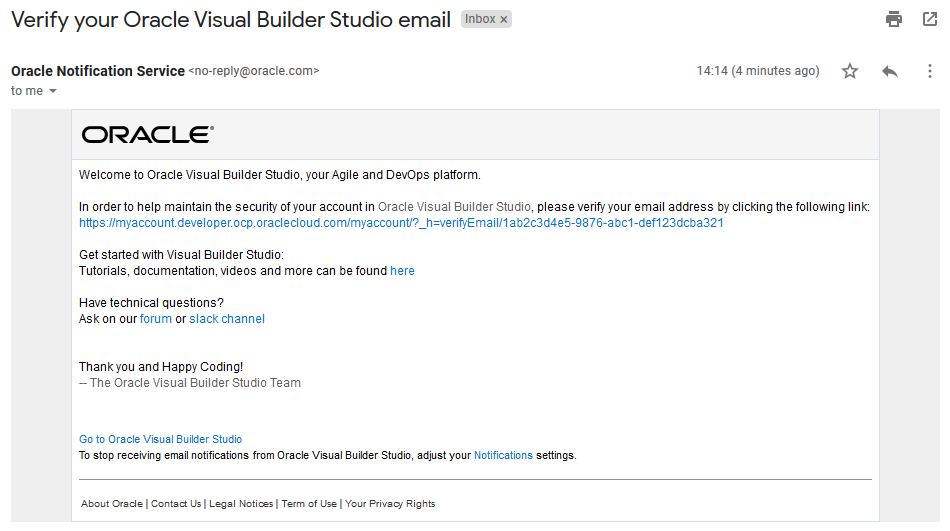
Description of the illustration vbstudio-verification-email.pngClick the verification link in this email to verify your email address to the service.
-
After signing in to VB Studio for the first time, you'll receive this Welcome email, with the VB Studio sign-in URL:
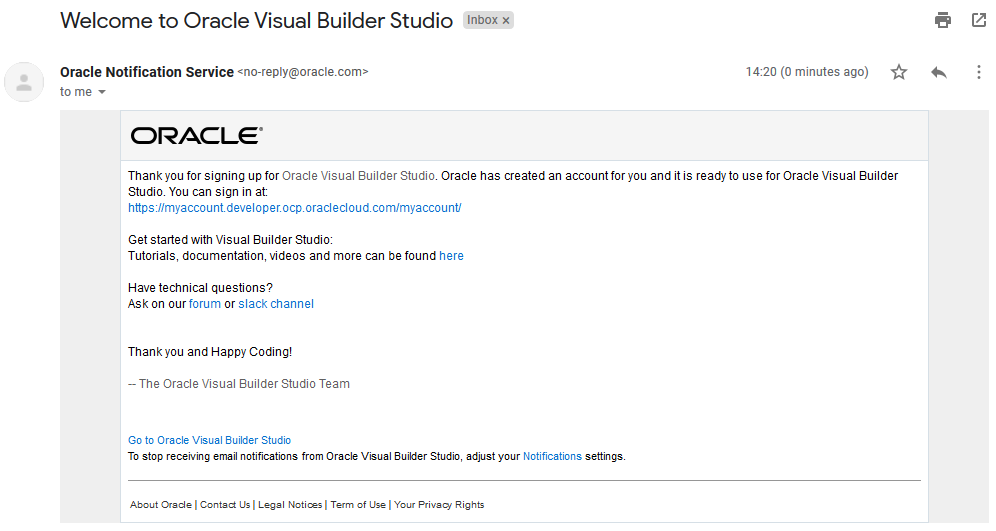
Description of the illustration vbstudio-welcome-new-user-email.pngEach time you're added to a project, you'll receive this confirmation email:
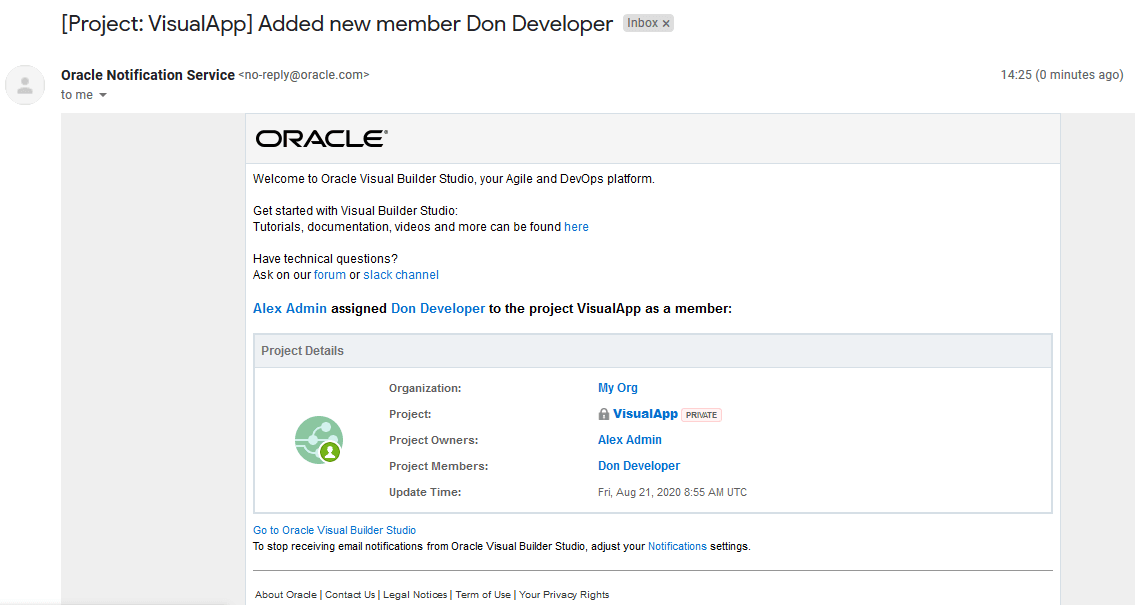
Description of the illustration vbstudio-welcome-existing-user-email.pngThe email contains project information such as the organization name (My Org), the project name (VisualApp), the project's privacy setting (private), the name of the project owner Alex Admin), a list of the project's members (on Developer), and the date and time that you were added to the project.