6 Work With Layouts in Your Extension
A Layout is where you configure your extension's dynamic tables and forms, everything from the component's data source—usually an Oracle Cloud Application service endpoint—to how the component is rendered and behaves on a page.
You can see the Layouts available in your extension in the Navigator's Layouts pane, which shows any Layouts you've created, and a list of Layouts in dependencies, grouped by pillar, that you can browse and access. The list contains Layouts in dependencies you have added to your extension, as well as other Layouts in dependencies in the same pillar as your extension's dependencies (except in the case of dependent extensions belonging to the CX or Other pillars, where only layouts from the dependencies you've added show). Each Layout is associated with a data source, which can be a parent object, like Accounts, or a child object, like AccountContact: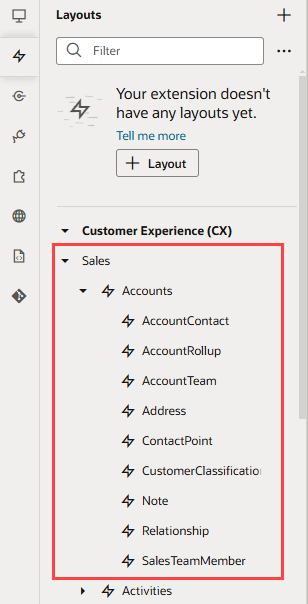
Description of the illustration layouts-layouts-pane.png