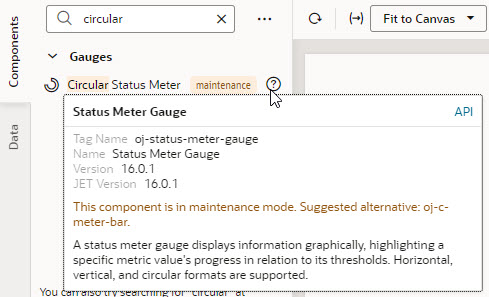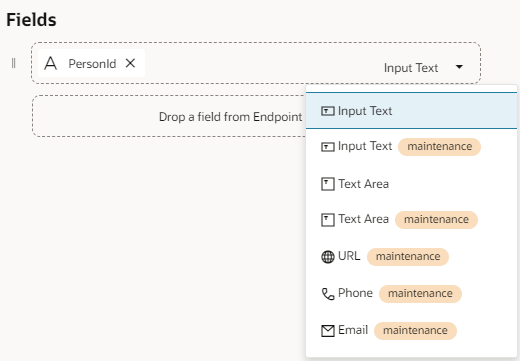Work With JET Core Pack Components
Starting with VB Studio 24.07, you can build your extension's pages using the next generation of JET components, known as Core Pack components. Core Pack components provide new implementations that improve performance and, in many cases, introduce extra functionality.
Note:
Core Pack components are designed for Redwood, so your extension must use the Redwood theme. This functionality also requires Oracle Cloud Applications 24C or later (with JET 16.x or later).Some Core Pack components are brand new and available to you in the Components palette under the Early Access category. Some others, typically those that supersede Legacy components, are available in their usual category. For example, you'll find the Avatar Core Pack component (oj-c-avatar) listed under Controls & Navigation, same as the Legacy Avatar component (oj-avatar). Note how Core Pack components use the oj-c- prefix, instead of oj- used by Legacy components.
Though some Core Pack components are meant to replace existing Legacy versions, the change won't impact your existing extension because Core Pack components can run side-by-side with Legacy components. You can keep a replaced component in your page and continue to update its properties (though dragging and dropping the component afresh uses the Core Pack version by default). It's important, however, to plan time in your development cycle to move to the Core Pack components. Note that no updates are planned for Legacy components; all updates and new functionality will be available only through the Core Pack. For more information, see Core Pack overview in JET documentation.
To move to Core Pack components in your extension's pages:
Tip:
When you use quick starts to create pages (for example, the Add Create Page quick start), the oj-c version is automatically selected for you as the component for a field if the component's Legacy version was superseded by the Core Pack version. If the Legacy and Core Pack versions are both available—as in the case of Text Area or Select Single—you can choose to use the Core Pack version: Simply click the suggested component for a field and choose the version that does not have theDepending on the component, some Core Pack versions may have the ![]() badge.
badge.