Migrate Runtime Dependencies
In VB Studio, runtime dependencies refer to a set of client-side libraries that, along with the accompanying version of Oracle JET, determine features and other improvements available to your extension, like what JET and Redwood components you can use.
To see what version you're on, click Menu in the upper right corner and select Settings. The current version is displayed under Runtime Dependency, as shown here: 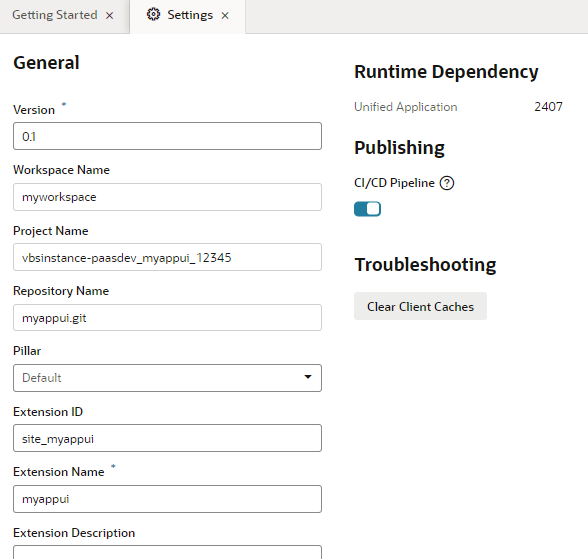
Description of the illustration baseapprelease.png
Your extension's runtime dependency is determined by the Unified Application, which is the central hub of the entire Oracle Cloud Applications ecosystem. Oracle upgrades the Unified Application's internal libraries quarterly, which means that you'll be asked to upgrade your extensions quarterly as well. When your extension is due for an upgrade, you'll see a banner like this in the Designer: 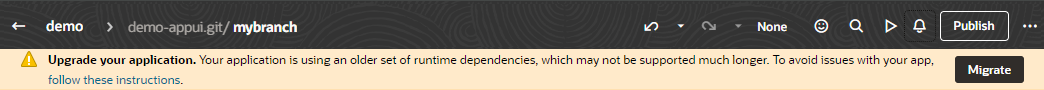
Description of the illustration upgradebanner1.png
If you have any outstanding changes, you'll be asked to commit, stash, or revert your changes before you can upgrade. Click Show Changes to go to the Git panel and take action.
When you're ready to upgrade, click Migrate in the Settings editor to begin the process.
Occasionally, Oracle may add additional migrators outside of the normal upgrade process, in which case you'll be notified that new migrators are available. You can then migrate your app from the Settings editor. Again, if you have uncommitted changes, you must click Show Changes and take action for the Migrate button to become active: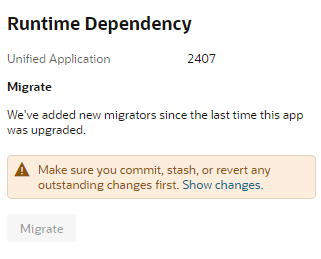
Description of the illustration migrators.png