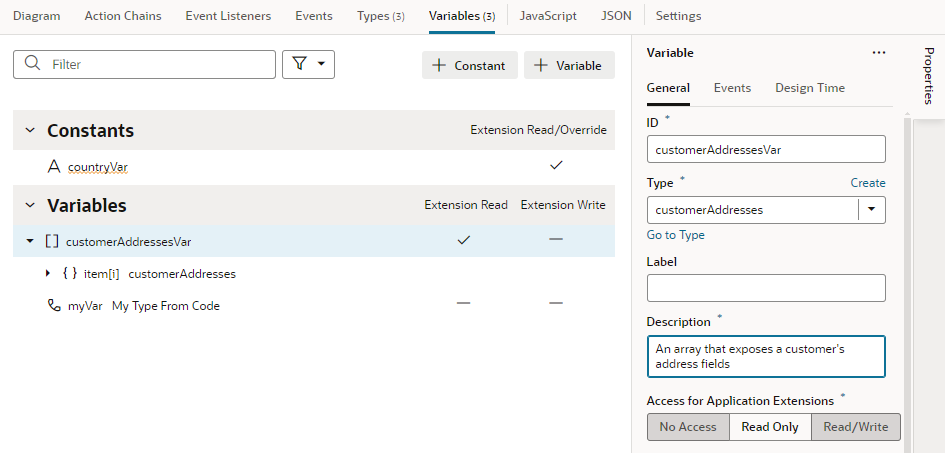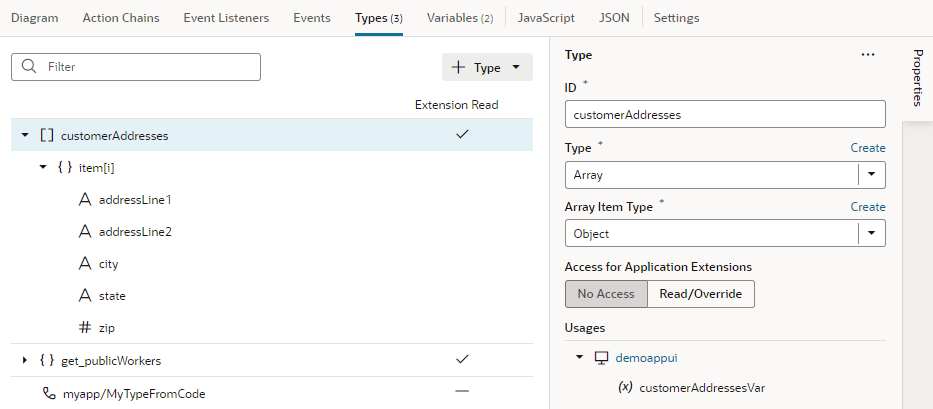Make Variables and Types Available to Extensions
If you want a variable, constant, or type that you've defined in your App UI to be available to App UIs in another extension, you can mark them accessible to extensions. This way, your artifacts become available to App UIs in another extension when someone adds your App UI as a dependency.
Note:
Marking your variable or constant accessible to extensions means letting other extension developers change its value. Before doing this, carefully consider the consequences of allowing others to overwrite your values.Note:
After you've made a variable or constant accessible to extensions, you should avoid renaming its ID. Renaming an ID might break the extensions that use it.