Create a Child Backend for the Oracle Cloud Applications Backend
The process for creating a child backend based on the Oracle Cloud Applications backend (supplied by the Unified Application) is slightly different, as the parent and the child backends are in different extensions.
To create a child backend for the Oracle Cloud Applications backend, which is inherited from the Unified Application dependency:
- Open the Backends tab from the Services tab in the Navigator.
- Click the + sign.
- Select Custom ADF Describe to create a backend with an ADF Describe URL. For a backend that doesn't have a Describe URL, select Custom.
- Enter a name and description for the child backend. Optionally, to add custom static headers, click + Add Header.
- Click Next.
- Click the URL text box to see the URLs for all the backends you can use, both in the current extension and those available through dependencies.
- Select the Oracle Cloud Application backend, then enter the rest of the path for your new backend after the slash (/) that follows the grayed out portion of the parent.
Click the Info icon to see the complete URL that the backend resolves to.
- Enter other settings, as needed.
- Click Create.
Notice that the child backend is not shown under the Unified Application, but rather where backends created for your extension appear: 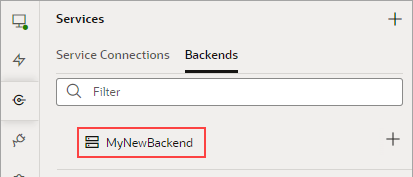
Description of the illustration newchildbackend-appui.png