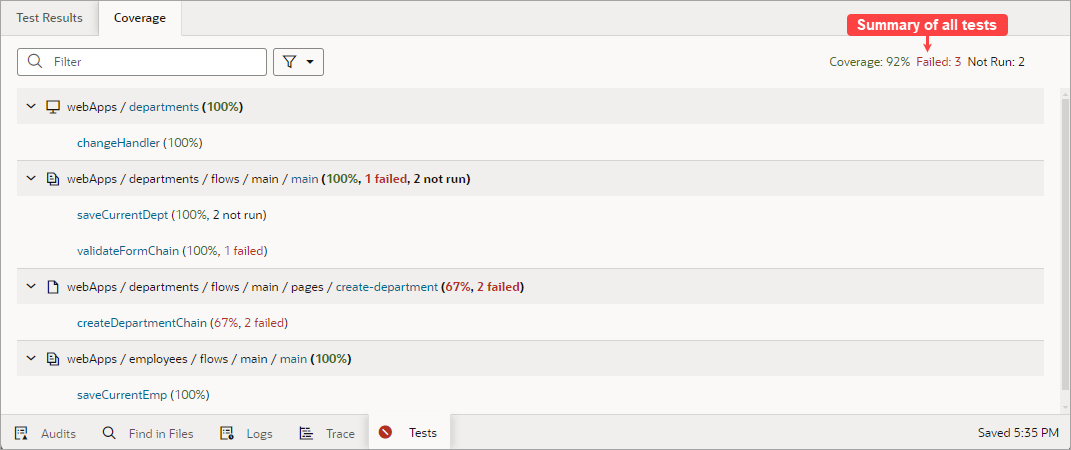Use the Tests Footer in a Visual Application
The Tests footer lets you simultaneously monitor multiple action chain tests that have been written for a visual application.
The Tests footer includes two tabs, Test Results and Coverage:
- At the top of the Test Results tab, you'll find the number of tests that have passed, failed, and are yet to be run in your visual application. Failed test for each application, flow, and page are shown below. For each failed test, click the link to access the editor, where you can identify and resolve any code-breaking issues.
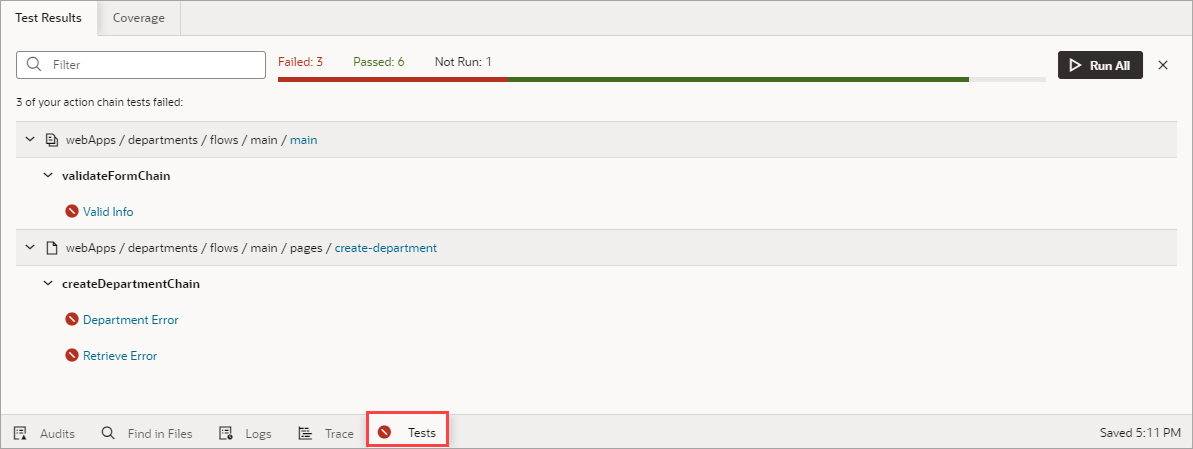
Description of the illustration test-action-chain-aggregate1.pngWhile you can run all tests in your application using the Run All button, it's not required. Whenever you make changes to an action chain, the corresponding tests automatically run after ten seconds if you haven't yet run them.
- The Coverage tab provides an overview of how thoroughly the tests have covered the action chain code paths. At the top, it displays the average coverage of all tests, along with the number of failed and not-run tests. Below, the average coverage for each application, flow, and page is shown, along with a summary of coverage, failed tests, and not-run tests for each of their action chains.
Note:
Starting in 25.01, test coverage calculations are more accurate than they’ve been in the past. Specifically, the Coverage field now shows the percentage of all action chains with tests that have passed successfully.