Add a Reset Dirty Data Status Action
You use a Reset Dirty Data Status action to reset the Dirty Data status of the tracked variables in the scope where the action is used (application, page, fragment, layout, flow), and in any subscopes (contained pages, fragments, layouts, flows, and any extensions of them). The Dirty Data status of the tracked variables gets set to 'notDirty'.
This action is used with the Get Dirty Data Status action, which returns 'dirty' if any tracked variable in the current scope or its subscopes has a Dirty Data status of 'dirty'.
If you'd like to reset the Dirty Data status of specific variables so they don't cause the Get Dirty Data Status action to return 'dirty', enter or select them using the Variables to Reset property.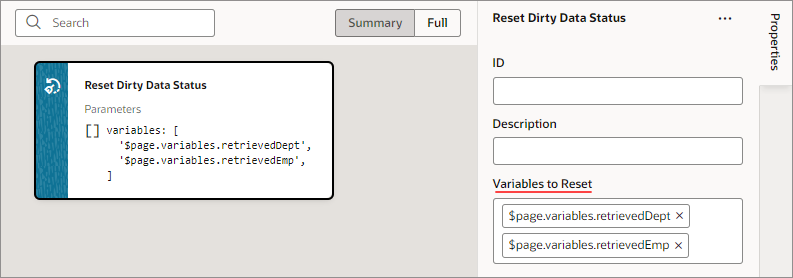
Description of the illustration jsac-dirty-data-reset-variables.png