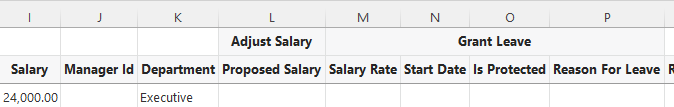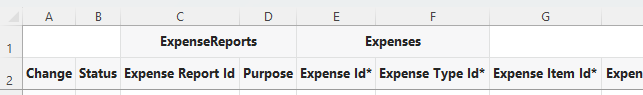Group Columns in a Table
You can group related columns in a Table layout or the table of a Form-over-Table layout under a higher level heading. This option is available for custom action payload fields, columns from an ancestor business object, and "denormalized" child business objects.
To group columns in a table:
If the table is part of a set of dependent layouts and includes ancestor columns, the ancestor columns are grouped under a heading for the ancestor business object like this:
Likewise for denormalized child business objects. Descriptive flexfields (DFFs) are grouped together under a heading for the child DFF business object. Extensible flexfield (EFF) context-sensitive fields (extended attributes) are grouped together by their associated business object.