18 Internationalization
Oracle Visual Builder Add-in for Excel includes several features that support distributing your integrated workbook to other locales and in other languages.
These features include:
- A localized add-in
- Support for a user's preferred regional data formats
- Support for translating the integrated workbook using resource bundle files
If a business user opens an integrated workbook in the Chinese edition of Excel, the add-in displays all add-in labels such as icon labels, menu items, and buttons in the Chinese language.
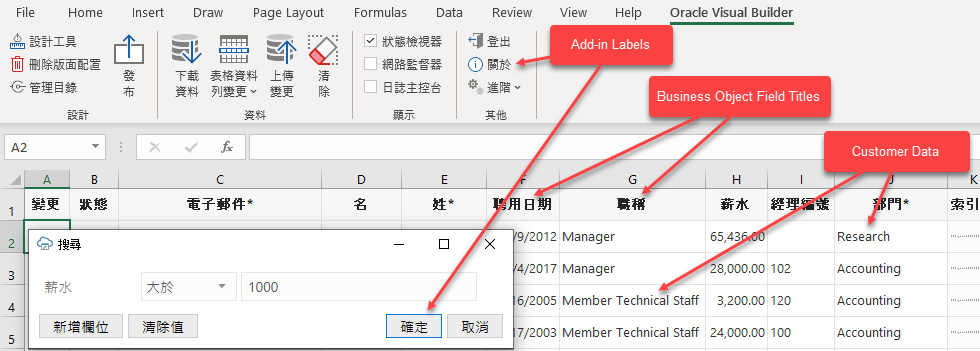
Description of the illustration excel-language.png
If the workbook itself has been translated, the add-in can display Chinese text for strings such as business object field titles, the form label in a Form-over-Table layout, and workbook's help text.
Languages and Formats
Refer to this table for the settings used for Add-in, workbook, and REST languages and formats.
| Area | Description | Controlled By | Notes |
|---|---|---|---|
| Add-in labels: language | Preferred Add-in Language | ||
| Add-in windows: text orientation |
Add-in windows include designer windows, task panes, and pop-ups displayed to business users such as Search. Text orientation is left-to-right or right-to-left. |
Preferred Add-in Language | |
| Workbook labels: language |
Workbook labels include column headers, help text, and so on. This does not include data from the services. |
Preferred Add-in Language | If translations are available. See Manage Workbook Translations. |
| REST requests: accept-language header | Preferred Add-in Language | Results depend on the service. | |
| Worksheet Cells: non-string formats | Cell styles and Windows Regional formats | See Appearance of an Integrated Excel Workbook. | |
| Add-in windows: non-string formats | Add-in windows include designer windows, task panes, and pop-ups displayed to business users such as Search | Windows Regional formats | |
| Add-in installer: language | Windows display language | ||
| Login web browser: language | Preferred Add-in Language | You may need to clear the browser cache when the preferred language is changed. |
Refer to the following table for internationalization/localization terms and definitions.
| Language or Format | Definition |
|---|---|
| Preferred Add-in Language | The preferred Add-in Language defaults to Excel's display language. Users may change the preferred language. See Change the Add-in's Language. |
| Windows Regional formats | The Windows Regional format is set from the Region page. Open Settings and search for "Region". |
| Windows display language | Windows display language is set from the Language page. Open Settings and search for "Language". |
Add-in Localization
The add-in is available in over 30 languages. By default, it automatically detects the user's preferred language from Microsoft Excel and uses that language where possible. When a business user opens an integrated workbook in Excel, everything in the add-in is displayed in the desired language—from the Oracle Visual Builder ribbon's icon labels and menu commands to add-in windows such as the Status Viewer and the Network Monitor.
The date, date-time, and number formats used by the add-in are also culture-sensitive. These data format types depend on the business user's preferences as defined in the Windows region settings. So a US user will see US dates and a French user will see French dates. See Appearance of an Integrated Excel Workbook.
REST Service Localization
The add-in also supports retrieving localized text from your REST service if the service supports it.
Every request the add-in makes to the service includes the accept-language header. The language setting specified for Excel is used for requests, including the describe requests that fetch the initial business object field titles. See Natural Language Support.
Workbook Translations
The add-in also supports localizing text strings in the integrated workbook, such as business object field titles, variable names, and help text for fields and finders. See Manage Workbook Translations.