Extend Your On-Premises Network with a VCN on Oracle Cloud Infrastructure
A Virtual Cloud Network (VCN) is a customizable private network in Oracle Cloud Infrastructure.
Just like a traditional data center network, a VCN provides you with control over your network environment. This includes assigning your own private IP address space, creating subnets, creating route tables and configuring stateful firewalls. A single tenant can have multiple VCNs, thereby providing grouping and isolation of related resources.
One way to connect your on-premises network and your VCN is to use an Internet Protocol Security (IPSec) VPN. IPSec is a protocol suite that encrypts the entire IP traffic before the packets are transferred from the source to the destination.
In summary, the process for creating an IPSec VPN comprises the following steps:
-
Create your VCN.
-
Create a subnet in the VCN.
-
Create a Dynamic Routing Gateway (DRG).
-
Attach the DRG to your VCN.
-
Create a Customer Premises Equipment (CPE) object and provide your router's public IP address.
-
From your DRG, create an IPSec connection to the CPE object and provide your static routes.
-
Get the IPSec tunnel information
-
Configure the IPSec connection on the remote end.
-
Create a route table and route rule for the DRG.
-
Create a security list and required rules.
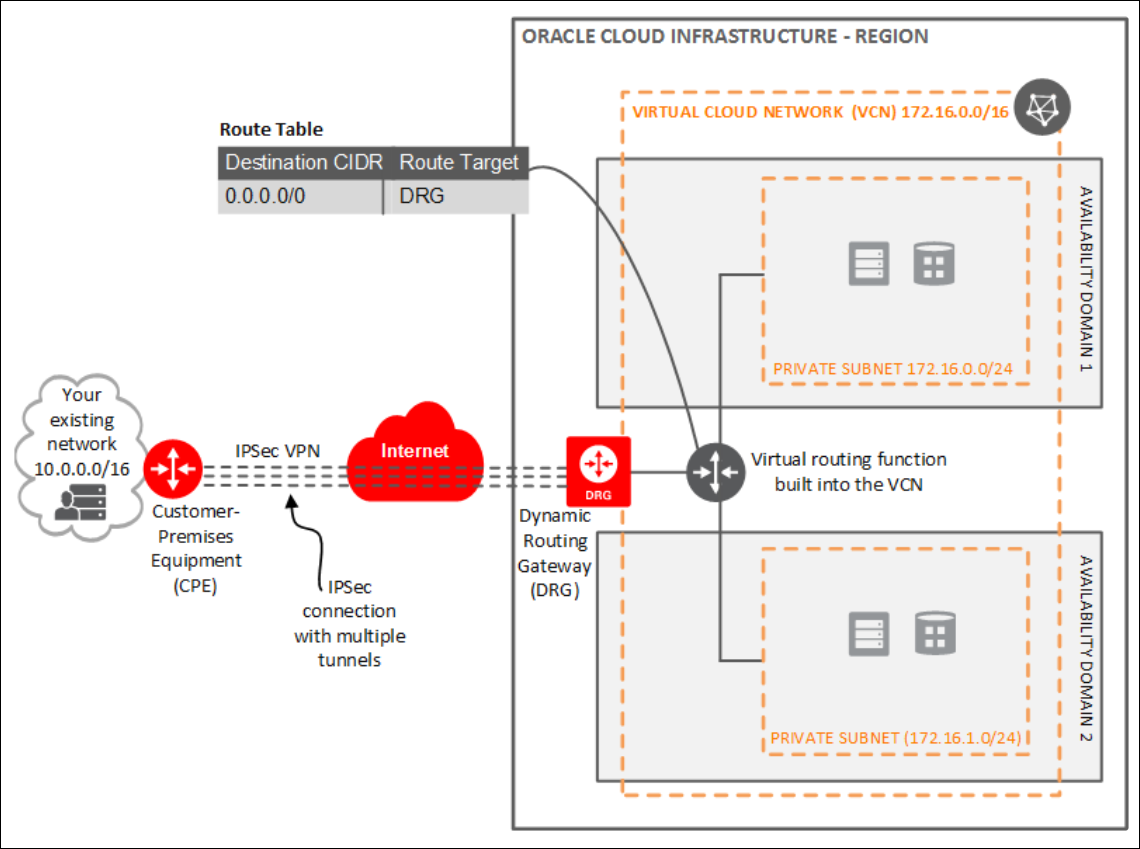
Description of the illustration ipsec_for_vcn.png
To set up and manage an IPSec VPN for your VCN: