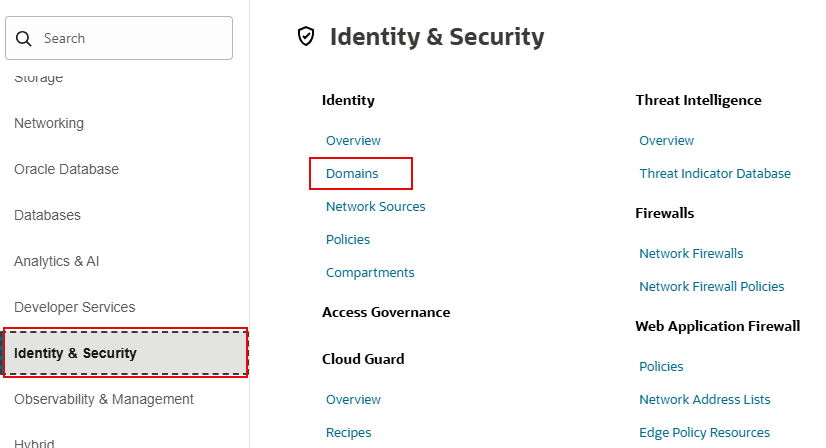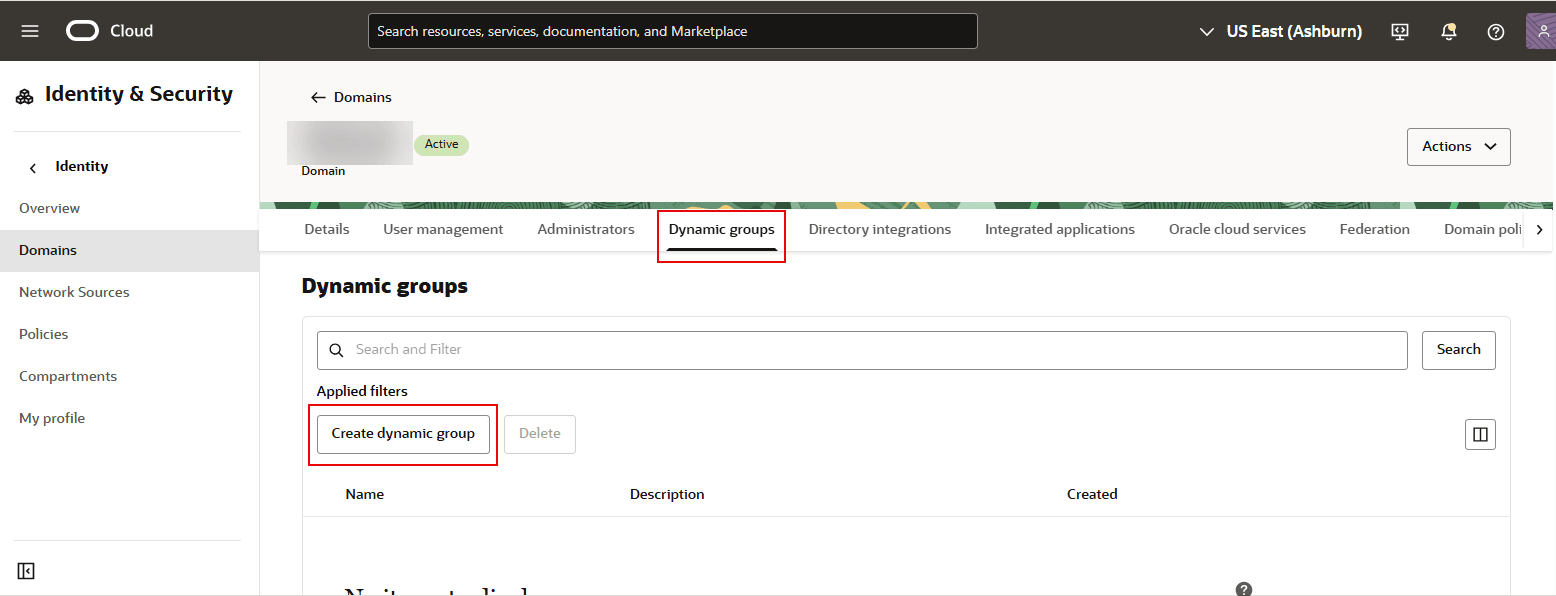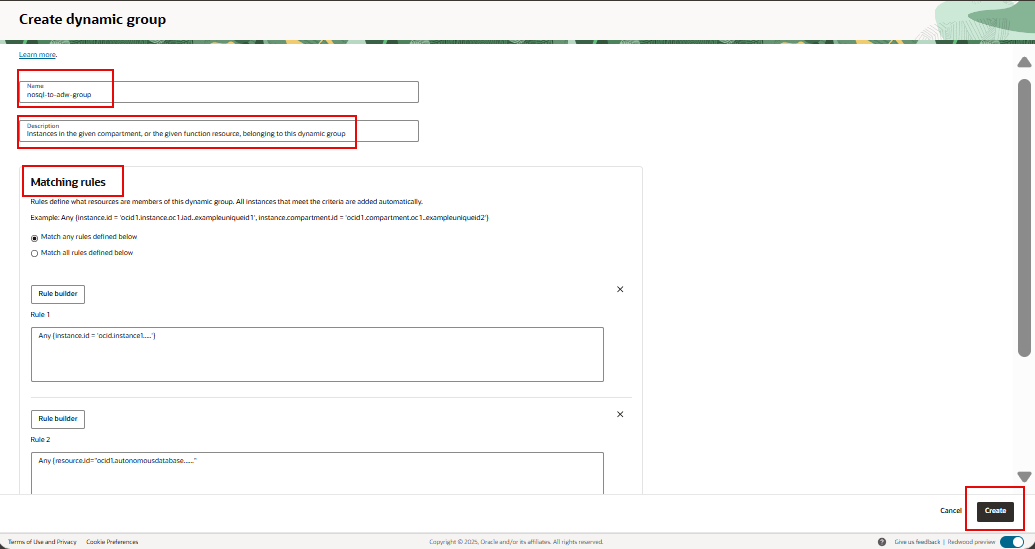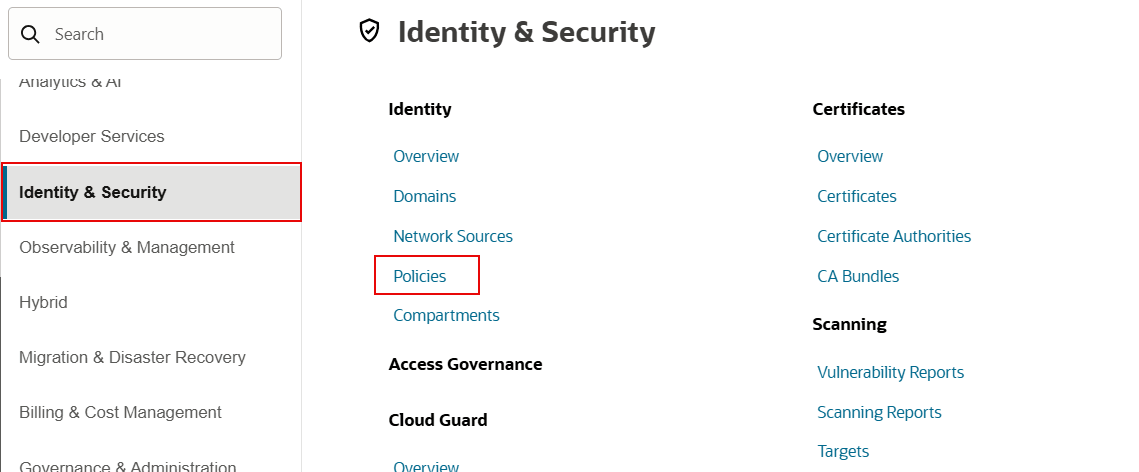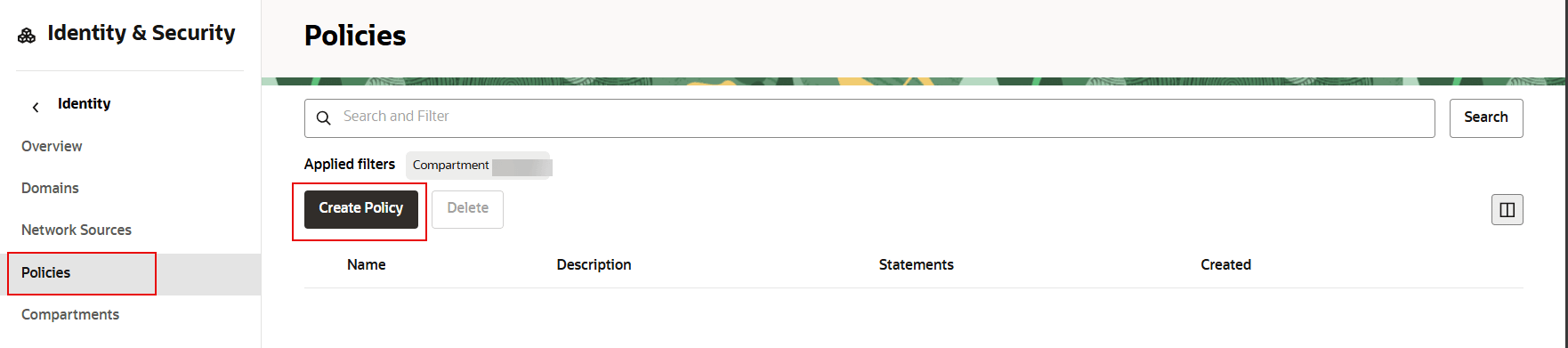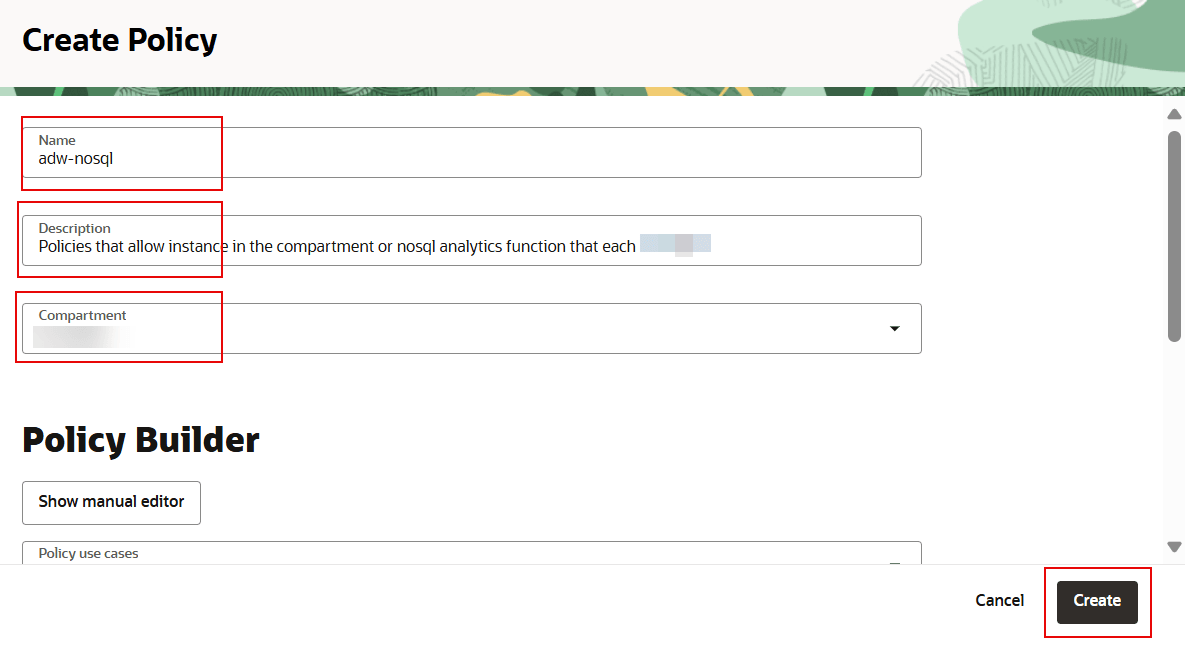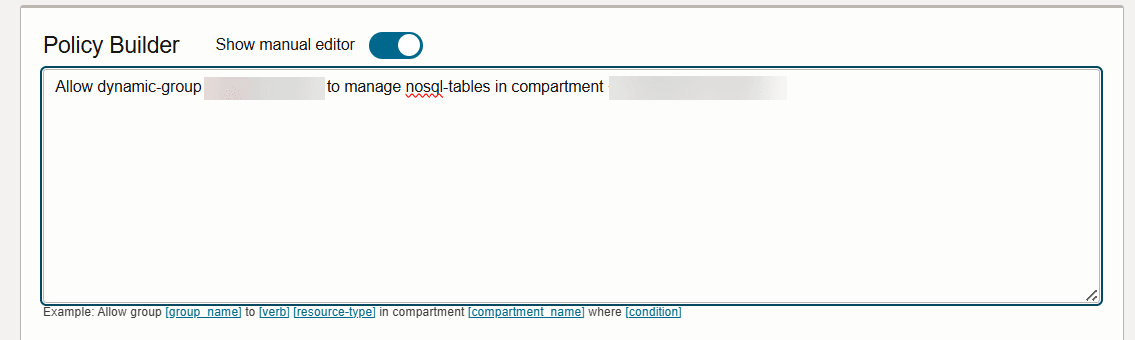Enabling a Compute Instance for Oracle NoSQL Database Cloud Service and Oracle Autonomous AI Lakehouse
Steps to authorize your compute instance to perform actions on the NoSQL Service, ObjectStorage, and Oracle Autonomous AI Lakehouse.
Create a Dynamic Group for the Compute Instance and the Oracle Autonomous AI Lakehouse Database
Although you can execute the Oracle NoSQL Database Analytics Integrator using your own credentials exclusively, it is recommended that you execute the utility from an Oracle Cloud Compute Instance authorized to perform actions on the Oracle NoSQL Cloud Service, Object Storage, and the Oracle Autonomous AI Lakehouse. Similarly, although you can use an Object Storage AUTH_TOKEN to allow the Oracle Autonomous AI Lakehouse database to access Object Storage, it is recommended that you use the OCI Resource Principal to authenticate the Oracle Autonomous AI Lakehouse database with Object Storage. It is important to note though, that because the database you create in Oracle Autonomous AI Lakehouse requires authentication using the database’s username and password, your user credentials still must be supplied to the utility to access that resource.
- Select Identity & Security from the menu on the left side of the display.
- Under Identity, select
Domains. Click the domain you
want to work in and from horizontal scroll bar at the top,
select Dynamic groups.
- Click Create Dynamic
Group.
- Enter a name for the group, for example,
nosql-to-adw-group. - Enter a description for the group; for example, the list of the group’s members.
- Enter the desired matching rules; for example,
Any {instance.id=''<ocid-of-compute-instance}' and 'resource.id='<ocid-ofthe-database>'. - Click Create.
Create a Policy with appropriate permissions for the dynamic group
- Select Identity & Security from the menu on the left side of the display.
- Under Identity, select
Policies.
- Click the Compartment filter next to Applied filters. Select your compartment from the drop-down list and click Apply filter.
- Click Create Policy.
- Enter a name for the policy.
- Enter a description for the policy; for example, a description of what the members of the group are allowed to do.
- Enter the compartment and click
Create.
- Add Statements to the policy using Show
manual editor.
Allow dynamic-group <dyn-grp-name> to manage nosql-tables in compartment <compartment-name>
Allow dynamic-group <dyn-grp-name> to manage nosql-rows in compartment <compartment-name>
Allow dynamic-group <dyn-grp-name> to manage nosql-indexes in compartment <compartment-name>
Allow dynamic-group <dyn-grp-name> to read buckets in compartment <compartment-name>
Allow dynamic-group <dyn-grp-name> to read objects in compartment <compartment-name>
Allow dynamic-group <dyn-grp-name> to manage buckets in compartment <compartment-name>
Allow dynamic-group <dyn-grp-name> to manage objects in compartment <compartment-name>
Allow dynamic-group <dyn-grp-name> to manage autonomous-database in compartment <compartment-name>After this configuration, you should be able to execute the utility from a compute instance using Instance Principal authentication.